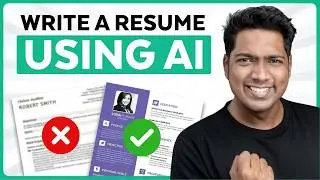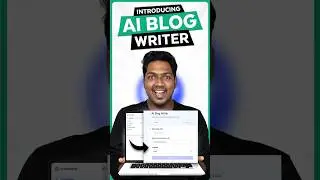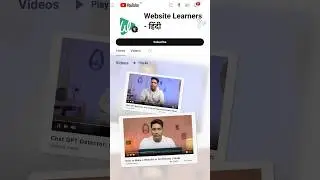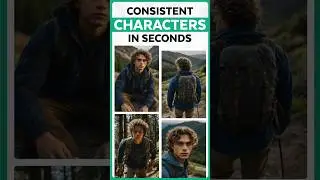How to Create a PDF file on your Mobile
🏆 #1 Content Generator - https://gravitywrite.com/
🌐 The Best Place to Host your Website - https://webspacekit.com/
❤️ 𝗚𝗲𝘁 𝟱𝟬% 𝗢𝗙𝗙 𝗢𝗡 𝘁𝗵𝗲 𝗦𝗨𝗣𝗘𝗥 𝗙𝗔𝗦𝗧 𝗪𝗼𝗿𝗱𝗣𝗿𝗲𝘀𝘀 𝗛𝗼𝘀𝘁𝗶𝗻𝗴 ➜ https://go.webspacekit.com/MobilePDF2021
Learn how to create a pdf using your mobile
🎬 𝗧𝗮𝗯𝗹𝗲 𝗼𝗳 𝗖𝗼𝗻𝘁𝗲𝗻𝘁𝘀
0:00 Intro
0:59 Install google drive
1:38 Scan the documents using a mobile camera
3:07 Save the file as a PDF file
5:32 Install the Google Docs app
6:13 Choose a template
7:10 Edit the content of the template
10:04 Convert a document file into a PDF file.
📌 𝗙𝗼𝗹𝗹𝗼𝘄 𝘁𝗵𝗲𝘀𝗲 𝘀𝗶𝗺𝗽𝗹𝗲 𝘀𝘁𝗲𝗽𝘀
👉 Method 1: Create a PDF by scanning documents
Step 1: Install Google drive
Go to ‘Play store, search for Google Drive
Then install the app
Step 2: Scan the file using the mobile camera
Go to the Google Drive app, click the plus icon & select ‘Scan’
Take a picture of the document & click the tick symbol
To crop the picture, click the crop symbol
Align the image & Click ‘Done’
To delete a page, go to that page, click the ‘ -’ symbol & click ‘ok’
Step 3: Save the file as PDF
Click ‘Save’, name your file
Click ‘Save’ & the PDF is created
To find the file, search the file name
To download it, click the three dots & click ‘Download’
To share the file with others, open the file
Click the three dots & click ‘send file’
Choose the app & send the file.
👉 Method 2: Create a PDF file from scratch
Step 1: Install the Google Docs app
Go to ‘Play store, search for Google Docs
Then install the app
Step 2: Choose a template
Open the app, click the plus symbol & Choose template
Select the one you want
Step 3: Edit the content of the template
Click the pencil icon, delete the text & type the text you want
To add an image, place the pointer where you want
Click the plus symbol, select Image, location & add your image
To save the file in PDF, click the three dots
Click ‘Share & export’ & ‘Save as’
Select ‘PDF Document’& click ‘Ok’
To convert a document into a PDF file
Open the file Click the 3 dots
Click ‘Share & export’ & ‘Save as’
Select ‘PDF document’ & click ‘ok’
Just save the file & you can share it with anyone
This is how you can create a PDF file using your mobile
✅ 𝗪𝗲 𝘄𝗶𝗹𝗹 𝗯𝘂𝗶𝗹𝗱 𝗮 𝗽𝗿𝗼𝗳𝗲𝘀𝘀𝗶𝗼𝗻𝗮𝗹 𝗪𝗲𝗯𝘀𝗶𝘁𝗲 𝗳𝗼𝗿 𝘆𝗼𝘂𝗿 𝗕𝘂𝘀𝗶𝗻𝗲𝘀𝘀 ➜https://bit.ly/WebsiteRequirement
❤️ 𝗢𝘂𝗿 𝗥𝗲𝗰𝗼𝗺𝗺𝗲𝗻𝗱𝗲𝗱 𝗪𝗼𝗿𝗱𝗣𝗿𝗲𝘀𝘀 𝗧𝗼𝗼𝗹𝘀
🔴 🌐 Free Domain + ⚡ Fast Hosting | 𝗪𝗲𝗯𝗦𝗽𝗮𝗰𝗲𝗞𝗶𝘁 | https://wl.coupons/3L6MiXP
🔴 🖥️ Ready-made Websites for 🏷️ Sale | 𝗠𝗮𝗸𝗲𝗬𝗼𝘂𝗿𝗪𝗣 | https://wl.coupons/3L6Mjel
🔴 🧑💻 Get your website developed by 👨💻 Experts | https://wl.coupons/3L1NpIi
🔴 🛠️ Check out our Top recommended 𝗧𝗼𝗼𝗹𝘀 | https://wl.coupons/3uqqyjF
🔥 𝗪𝗲𝗯𝘀𝗶𝘁𝗲 𝗚𝘂𝗶𝗱𝗲 - 𝗦𝗶𝗺𝗽𝗹𝗲 & 𝗘𝗮𝘀𝘆 𝗦𝘁𝗲𝗽𝘀 𝘁𝗼 𝗹𝗮𝘂𝗻𝗰𝗵 𝘆𝗼𝘂𝗿 𝗳𝗶𝗿𝘀𝘁 𝗪𝗲𝗯𝘀𝗶𝘁𝗲
🟢 🖥️ Make a Website in 10 mins | https://wl.coupons/3uvfNNn
🟢 📰 Make a Blog - Quick & Easy | https://wl.coupons/3J3J4CA
🟢 🛍️ Make an Ecommerce site | https://wl.coupons/35Dmgv0
🎓 𝗥𝗲𝘀𝗼𝘂𝗿𝗰𝗲𝘀 𝘁𝗼 𝗴𝗲𝘁 𝗯𝗲𝘁𝘁𝗲𝗿 𝗮𝘁 𝗪𝗼𝗿𝗱𝗣𝗿𝗲𝘀𝘀
🔵 🔥 Beginner WordPress Course | 50% Coupon ytSub | https://wl.coupons/3J6T3Y1
🔵 🛒 Ecommerce Course | SAVE 50% Coupon ytSub | https://wl.coupons/3uvfO3T
🔵 📖 Check out our Blog posts for free content | https://wl.coupons/3shCfqd
🎁 𝗖𝗼𝘂𝗽𝗼𝗻𝘀
🟡 🔍 Grammarly|20% off|https://wl.coupons/Grammarly
🟡 📲 Publer|10% off|https://wl.coupons/publer
🟡 📈 Mangools |10% off|https://wl.coupons/mangools
🟡 💼 Fiverr|10% off Coupon WEBSITELEARNERS10 | https://wl.tools/fiverr
🟡 🖼️ Astra|10% off Coupon WLDiscount|https://wl.coupons/Astra
🟡 📊 SEMScoop|20% off Coupon SAVE20LT|https://wl.coupons/SEMScoop
🟡 📝Anyword|20 % off Coupon Anyword20| https://wl.tools/Anyword
🙌 𝗢𝗳𝗳𝗶𝗰𝗶𝗮𝗹𝗹𝘆:
𝗪𝗲❜𝗿𝗲 𝗛𝗶𝗿𝗶𝗻𝗴: https://websitelearners.com/careers/
Want your website developed by us? Email us your requirements to [email protected]
💬 𝗙𝗼𝗹𝗹𝗼𝘄 & 𝗖𝗵𝗮𝘁 𝘄𝗶𝘁𝗵 𝘂𝘀:
Instagram ➜ / websitelearners
Facebook ➜ / websitelearners
LinkedIn ➜ / website-learners
Watch video How to Create a PDF file on your Mobile online, duration hours minute second in high quality that is uploaded to the channel Website Learners 04 May 2021. Share the link to the video on social media so that your subscribers and friends will also watch this video. This video clip has been viewed 1,827,176 times and liked it 28 thousand visitors.