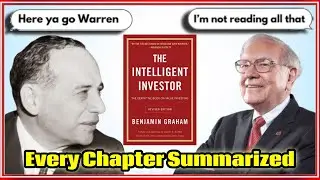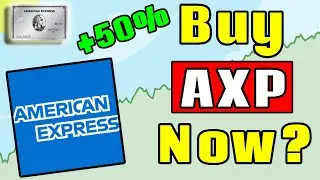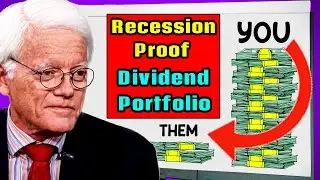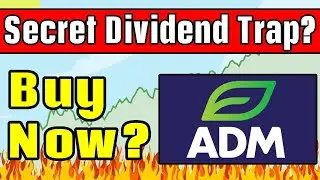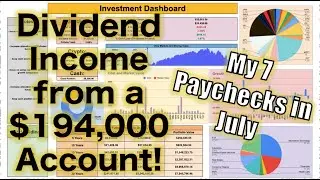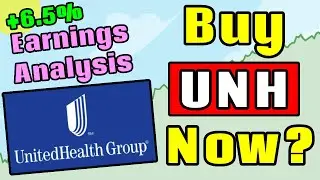How to Web Scrape Data in Google Sheets! (Import HTML)
Access Tickerdata and my Spreadsheets: https://tickerdata.com/
In this video, I take you step by step on how to web scrape data in google sheets. I focus on following three main web scraping strategies in this video:
1. Scraping full data sets
2. Scraping individual metrics from data sets
3. Automating the web scraping process in google sheets
The HTML code I use to inspect tables is the following:
var i = 1; [].forEach.call(document.querySelectorAll('table'), function(x) { console.log(i++, x); });
If you are trying to inspect a list instead of a table, use the following HTML code:
var i = 1; [].forEach.call(document.querySelectorAll('ul,ol'), function(x) { console.log(i++, x); });
The google sheets codes used in this video are below:
=IMPORTHTML("https://en.wikipedia.org/wiki/List_of...","Table","2")
=IMPORTHTML("https://finviz.com/quote.ashx?t=AAPL","Table","7")
=(index(IMPORTHTML("https://finviz.com/quote.ashx?t=AAPL","Table","7"),7,2))
=(index(IMPORTHTML("https://finviz.com/quote.ashx?t="&A3,"Table","7"),7,2))
I hope this tutorial was helpful! Let me know if you have any questions. Don't forget to like and subscribe to the channel!
Link to download my portfolio tracking spreadsheets: / dividendology
Get 50% off of Seeking Alpha Premium!
https://www.sahg6dtr.com/9D5QH2/R74QP/
The microphone I use: https://amzn.to/3ngqbVz
Watch video How to Web Scrape Data in Google Sheets! (Import HTML) online, duration hours minute second in high quality that is uploaded to the channel Dividendology 28 September 2021. Share the link to the video on social media so that your subscribers and friends will also watch this video. This video clip has been viewed 35,902 times and liked it 834 visitors.