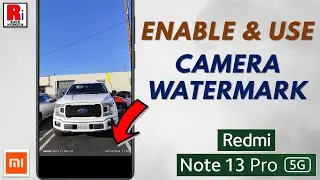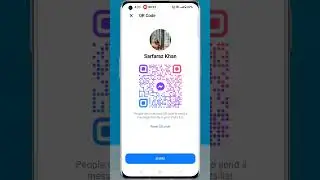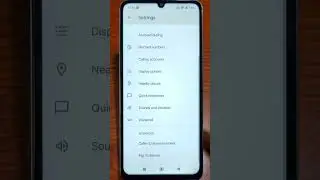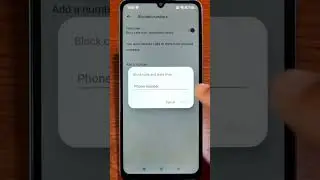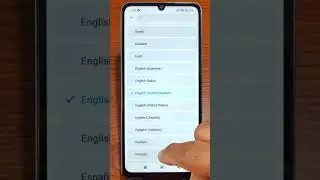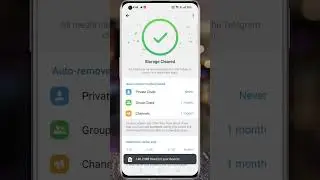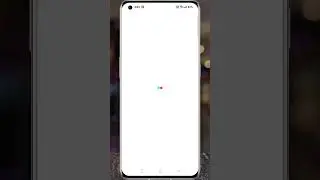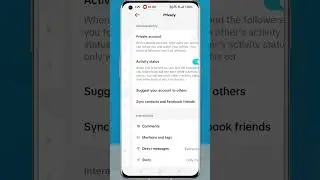How to Show Service Messages Separately on BiP Messenger
In this video I will show you, How to Show Service Messages Separately on BiP Messenger.
By enabling this feature, you can separate your chat conversations and service messages into separate tabs. Open BiP messenger on your phone. Tap on more from the bottom right corner. Go down to the bottom, and select settings. Then go to chat settings. Here you will find, show service messages separately. Simply tap the slider to enable this.
Now go back. And you will see your messages has been divided into two separate tabs. You will get all the chat conversations in the chats tab, And all the service messages will be in the services tab.
=======================================
Share this video: • How to Show Service Messages Separate...
=======================================
Thank you so much for watching. Don't forget to subscribe for more social media and tech videos! Thank you for your support!!
See more simple and easy videos.
Subscribe / reviewinformation
Watch video How to Show Service Messages Separately on BiP Messenger online, duration hours minute second in high quality that is uploaded to the channel Review Information 01 March 2022. Share the link to the video on social media so that your subscribers and friends will also watch this video. This video clip has been viewed 257 times and liked it 3 visitors.





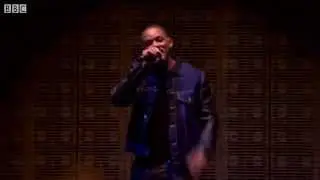
![[4k] UMC모터쇼 2022 모델 한미모와 함께 레드트럭을](https://images.reviewsvideo.ru/videos/wow4nYY7tTw)