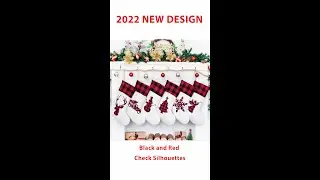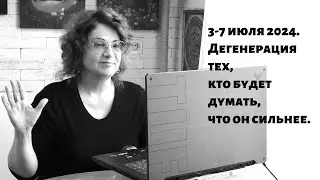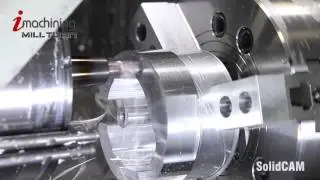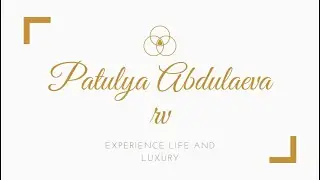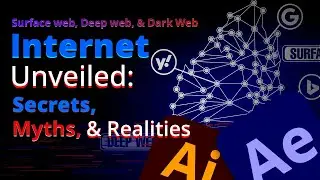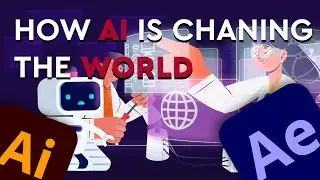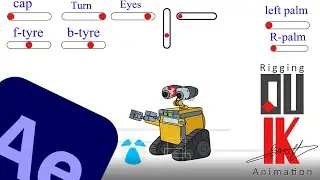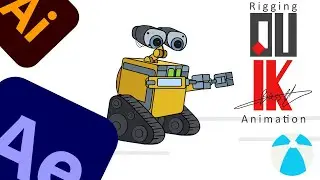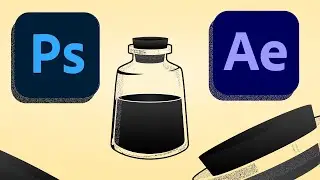#aftereffectstutorials
Hey there, In this video i am show you the complete workflow from #Illustratortoaftereffects we gonna cover #distributetolayers, layers options, import options in after effects, blending modes, continuously rasterize, gradient fill, alpha matte, #wavewarp effect, parenting layer, Loopout Expression etc.
Watch the complete video know create this cool looking animation
Like and subscribe this channel for motion graphics tutorials
Download the artwork- https://drive.google.com/file/d/1lSZb...
instragram- / mixmotiondesign.01
Timecodes
0:00 Motion graphics
0:04 intro
0:17 Launch illustrator
0:36 Distribute layers
0:55 Renaming Layer
1:07 layers option illustrator
1:33 after effects import option
1:43 import as Footage
1:52 import as composition
2:38 Blending modes
2:49 Toggle mode shortcut
3:05 continuously rasterize
3:23 precomps
3:42 parent layers
4:00 rectangle path
4:10 Gradient
4:05 alpha matte
5:29 wave warp
6:11 island position
6:36 Loop out Expression
7:43 increase timing shortcut
9:20 wave type
9:42 Bezier path
10:42 path curve
11:18 parallax zoom
13:18 output
#aftereffectstutorials
#spaceanimation
#earthanimation
#MotionDesignschool
#MotionDesign
Watch video #aftereffectstutorials online, duration hours minute second in high quality that is uploaded to the channel Inkfluens Studio 02 May 2022. Share the link to the video on social media so that your subscribers and friends will also watch this video. This video clip has been viewed 510 times and liked it 58 visitors.