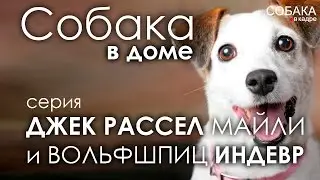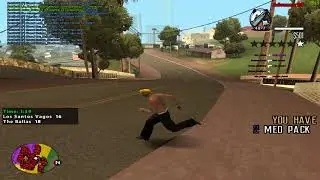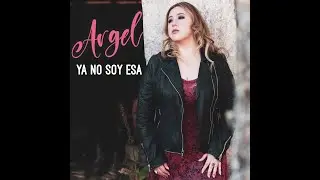TUTORIAL 01 - ZOOM H1 RECORDER
• Open the box and take ou the recorder
• take the SD Card and put it in the recorder
• put batteries in the recorder (you don’t need to have batteries if you connect recorder to your computer)
• switch the recorder on clicking the button on the right side downwards for a few seconds till the mic says hello)
• plug your headphones into the line out ( at the left side of your h1) . this way you can listen to your voice clearly
You can also regulate that volume of your headfones By CLICKING on VOLUME, on the same side of the LINE OUT PLug, just be aware, You will only be regulating that volume level in your headphones not on the Audio Level of your H1
• Next we are going to adjust the mic levels so we can start recording.
• set REC FORMAT on Mp3
• set AUTOLEVEL on OFF
• set LO CUT on OFF
• speak and ADJUST THE VOLUME TO AN APPROPRIATE LEVEL , YOU CAN WORK ON THE INPUT LEVELS on the same side of the LINE IN Plug.
• to start recording press REC button
Here are a couple of things to keep in mind when recording:
• be careful to record not too loud (under 0dBU) You will generally get a good audio level if the volume indicator on the H1 display won't exceed the half of it ( around -12 on the scale and 60/65 on the display level)
• ALWAYS DOUBLE CHECK THE RECORDING VOLUME, IT IS PREFERABLE TO HAVE A SLIGHTLY LOWER VOLUME, RATHER THAN A VOLUME THAT IS TOO LOUD
• WHEN recording, AIM THE MICROPHONE AT your moUTH, VERY CLOSE TO I
• LIKEWISE, PUT THE MICROPHONE NEAR THE INTERVIEWEE'S MOUTH ALWAYS BEING MINDFUL OF THE VOLUME
• DO ALL YOUR RECORDINGS IN SILENT ENVIRONMENTS, LIKE A QUIET ROOM, EITHER INDOORS OR OUTDOORS, AS LONG AS NO WIND IS PRESENT.
• AVOID NOISY ENVIRONMENTS, SUCH AS CAFES BAR OR CROWDED HALLS, AS THEY COULD RUIN THE RECORDED AUDIO.
Now...
• to stop recording press REC button
• IF YOU WANT TO LISTEN TO YOUR RECORDINGS, PLUG YOUR HEAD PHONES inTO the LINE OUT , SWITCH ON THE MICROPHONE and PRESS
• To Check and listen to the other tracks you can use the rewind/forward buttons.
If you want to delete a recording, first locate the recording, press play to select it, click on the TRASH (bin logo) on the right side of your h1 and then confirm your choice by pressing on the RED BUTTON.
Watch video TUTORIAL 01 - ZOOM H1 RECORDER online, duration hours minute second in high quality that is uploaded to the channel Fred Film Radio 26 February 2015. Share the link to the video on social media so that your subscribers and friends will also watch this video. This video clip has been viewed 1,033 times and liked it 4 visitors.