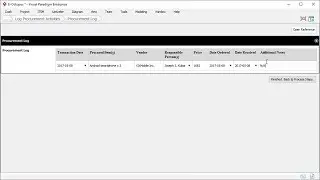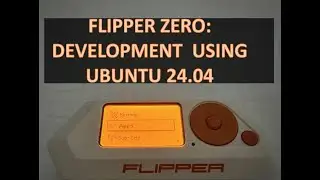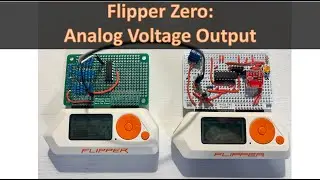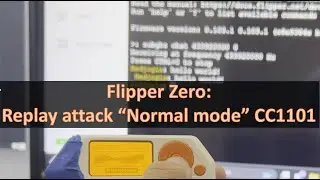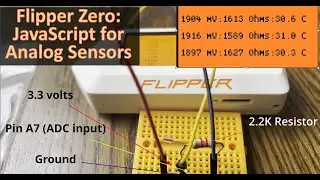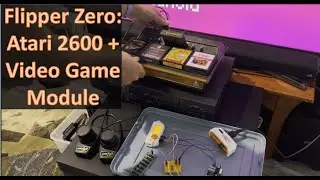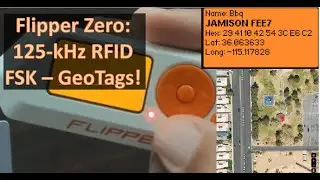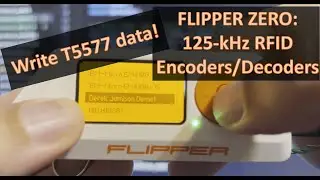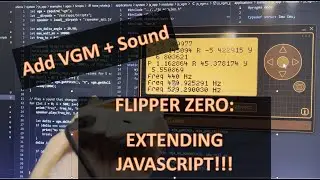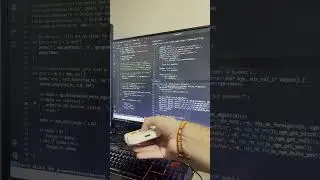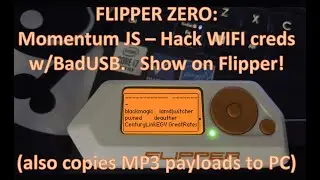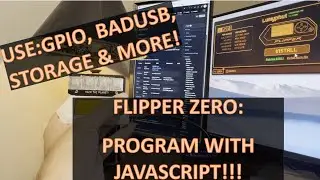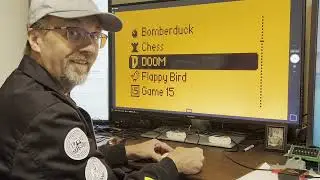[97] Flipper Zero - FlipBlinky app customization
This video is about the FlipBoard accessory by MakeItHackin! Get more out of your MacroPad on your Flipper Zero with the FlipBlinky app. Turn your FlipBoard into a wearable badge. We look at extending the FlipBlinky app even further -- new button color, animations, image and even animated icons on the display.
Purchase your FlipBoard at...
https://github.com/MakeItHackin/FlipB...
Instructions, code and tutorials at...
https://github.com/jamisonderek/flipb...
Join the discord server (conversations and giveaways):
/ discord
Support the channel:
Option 1. Like, Subscribe and click the Bell (to get notified)
Option 2. https://ko-fi.com/codeallnight (donate $3 via PayPal or Venmo)
Option 3. Click the "Thanks" button on YouTube.
Animated images used in this video:
https://github.com/skizzophrenic/Squa...
Lesson summary:
assets/nametag.png is were image is stored.
common/config_colors.h is definition of LED colors.
MAX_EFFECT_ID is the total number of effects. (First effect is "off"/black.)
add new effect initialization in flipboard_reset_effect.
add new effect routines (like fade) in flipboard_do_effect.
we can add animated image to assets, but then need to add enter/exit code for the animations.
Timeline:
0:00 - Introduction
1:04 - Nametag replacement
3:33 - Custom color (xbox green)
5:38 - New effect
12:53 - Animated image
20:06 - Summary
Watch video [97] Flipper Zero - FlipBlinky app customization online, duration hours minute second in high quality that is uploaded to the channel Derek Jamison 30 December 2023. Share the link to the video on social media so that your subscribers and friends will also watch this video. This video clip has been viewed 471 times and liked it 15 visitors.