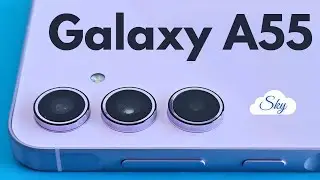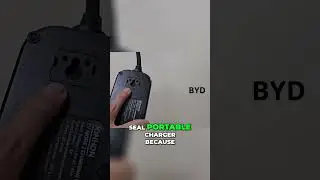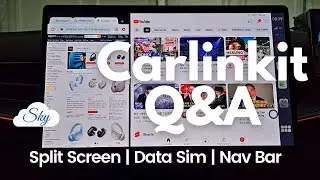How to extract objects & text from photos - Galaxy S23 Ultra S Pen
A quick tutorial on how to cut object out of a photo background, and to extract text from photo so we can edit the text. We can do these easily with the power of Galaxy S23 Ultra SPen smart select feature.
'Like' this video so I know it's useful and I will keep doing these quick Galaxy S23 Ultra tips and tricks videos. I plan to do one tip per video so you get to learn and practice using it before I share another tip.
Timeline:
0:12 Extract text from image and photos
0:51 Pin a lasso cut out image
1:44 Smart select an object out of an image background
❤️ Why subscribe to this channel?
I spend time using the product before making the videos to share my unique perspective and tips using them. I like to hunt for the most value-for-money tech gear that is fit for purpose.
Subscribe: / skyperspective
Check out my Amazon Storefront for more of my Tech Gear, Toys, Homewares and Lifestyles:
https://www.amazon.com/shop/skyperspe...
Check out what’s on discount on Amazon today using my affiliate link: https://amzn.to/3IV7LBF
Say Hi and connect with me on my Socials:
@ Threads: https://www.threads.net/@1skyperspective
📸 Instagram: / 1skyperspective
📝Disclosures:
I purchased all the products in this video myself. Some links above are affiliate links. As an Amazon Associate I earn from qualifying purchases. All comments in the video are my own opinion expressed in my own way and not influenced by any manufacturers or affiliates. Honesty and Transparency are key principles of my channel. Thank you for supporting my channel.
#galaxys23ultra
#s23ultra
#s23ultraspen
Watch video How to extract objects & text from photos - Galaxy S23 Ultra S Pen online, duration hours minute second in high quality that is uploaded to the channel Sky Perspective 07 August 2023. Share the link to the video on social media so that your subscribers and friends will also watch this video. This video clip has been viewed 3,659 times and liked it 34 visitors.