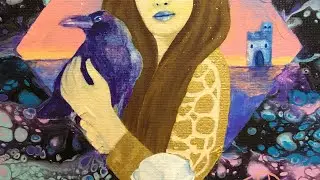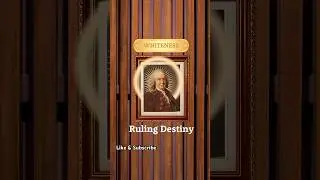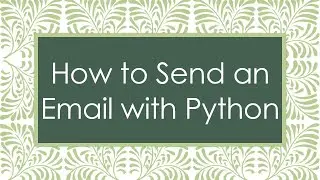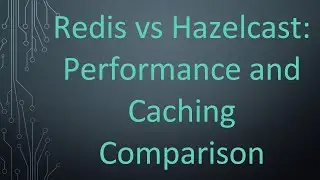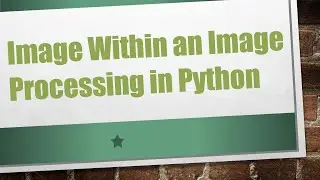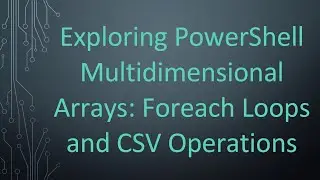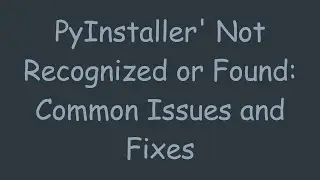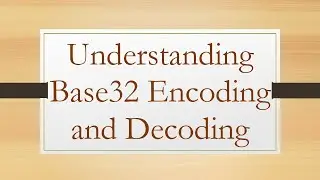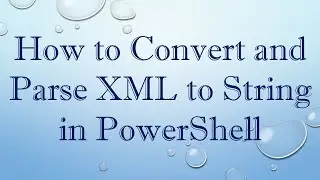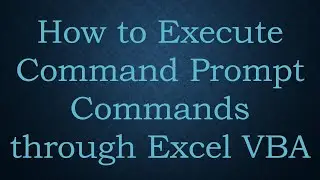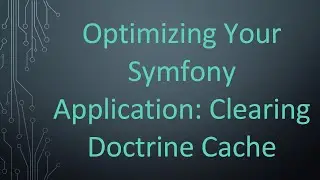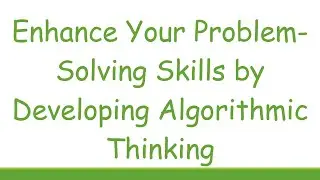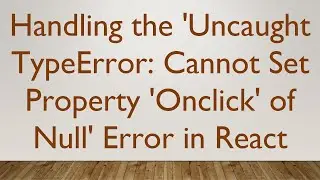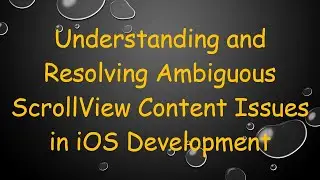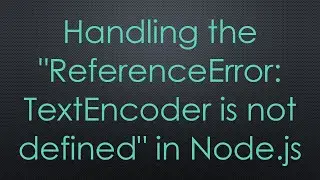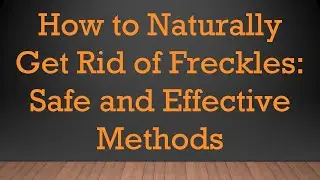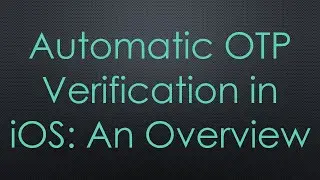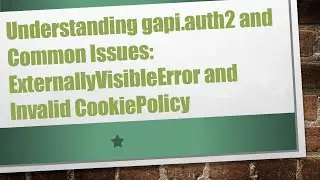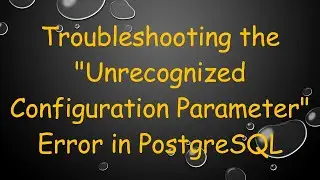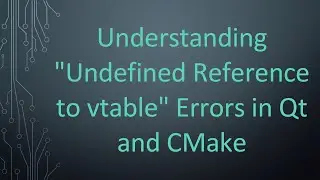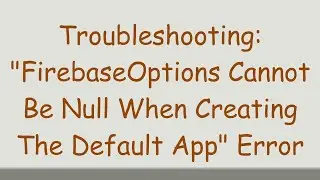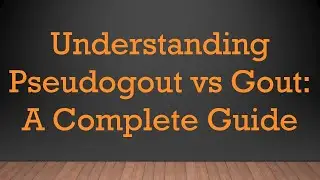How to Fix C# LINQ Expression Translation Error When Summing Group Joins
on channel: vlogize
Learn how to resolve the `LINQ` error in `C-` related to summing group joins by using navigation properties for efficient database querying.
---
This video is based on the question https://stackoverflow.com/q/72400456/ asked by the user 'l3utterfly' ( https://stackoverflow.com/u/1503788/ ) and on the answer https://stackoverflow.com/a/72400580/ provided by the user 'Caius Jard' ( https://stackoverflow.com/u/1410664/ ) at 'Stack Overflow' website. Thanks to these great users and Stackexchange community for their contributions.
Visit these links for original content and any more details, such as alternate solutions, latest updates/developments on topic, comments, revision history etc. For example, the original title of the Question was: C- LINQ expression cannot be translated when summing group joins
Also, Content (except music) licensed under CC BY-SA https://meta.stackexchange.com/help/l...
The original Question post is licensed under the 'CC BY-SA 4.0' ( https://creativecommons.org/licenses/... ) license, and the original Answer post is licensed under the 'CC BY-SA 4.0' ( https://creativecommons.org/licenses/... ) license.
If anything seems off to you, please feel free to write me at vlogize [AT] gmail [DOT] com.
---
Solving the C- LINQ Expression Translation Error When Summing Group Joins
Introduction
Navigating through database tables and their relationships can sometimes lead to confusion and unexpected errors, especially when using Entity Framework with LINQ in C-. One common issue developers encounter is the C- LINQ expression cannot be translated error when attempting to sum values from group joins. This post will guide you through understanding this error and provide practical solutions to resolve it clearly and concisely.
The Problem
In a scenario where you have two tables—users and transactions—you might want to retrieve a list of users ordered by their current wallet balance. For instance, when attempting to calculate the total balance from the Transactions table while ensuring that the data complies with a specific condition (like filtering out deleted users), you might run into the following error:
Error Message: The LINQ expression 'gj' could not be translated.
This error is typically thrown because Entity Framework cannot translate your LINQ expression into a SQL query when complex joins are attempted within the query logic.
Example Scenario
Let's take a closer look at an original LINQ query that results in the error:
[[See Video to Reveal this Text or Code Snippet]]
In this case, it involves performing a left join on the users and transactions tables and summing the transaction amounts. However, due to how the joins and projections are handled, the completion of the SQL translation fails.
Resolution Steps
Simplifying the Query
To solve this, a more straightforward approach can be employed by leveraging navigation properties provided by Entity Framework. This avoids the need for complex join statements and produces clearer and more efficient queries.
Using Navigation Properties
Filter Deleted Users:
Use a simple Where clause to filter out users marked as deleted.
Calculate Balance:
Use navigation properties to directly access related transactions and sum the amounts.
Here's a revised version of the LINQ query:
[[See Video to Reveal this Text or Code Snippet]]
Handling Deleted Users
If you want to include deleted users but show them with a balance of zero, adjust the query like so:
[[See Video to Reveal this Text or Code Snippet]]
By restructuring the query in this way, you allow Entity Framework to automatically handle the necessary joins internally, which simplifies your code and minimizes the possibility of translation errors.
Conclusion
When using Entity Framework with LINQ, trying to mirror SQL-style joins and operations directly in your queries can often lead to errors and complicate your code unnecessarily. By utilizing navigation properties and expressing your requirements directly regarding the object graph, you can achieve the same results more efficiently without encountering translation issues.
Ultimately, it's crucial to remember that Entity Framework is designed to handle the intricacies of database interactions on your behalf, so let it do the heavy lifting while you focus on expressing your queries clearly and succinctly.
If you’ve faced the LINQ translation error before, we hope this guide helps you navigate through and solve the issue effectively!
Watch video How to Fix C# LINQ Expression Translation Error When Summing Group Joins online, duration hours minute second in high quality that is uploaded to the channel vlogize 26 March 2025. Share the link to the video on social media so that your subscribers and friends will also watch this video. This video clip has been viewed times and liked it like visitors.