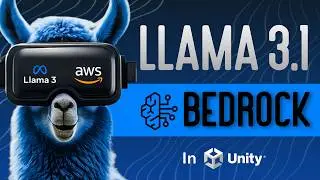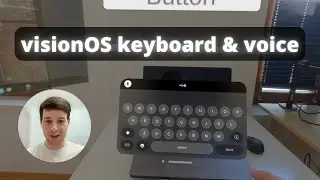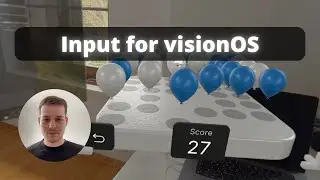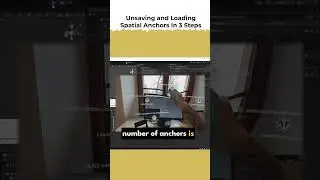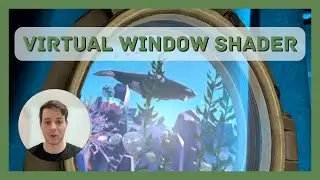Create and Manage SwiftUI windows with Unity PolySpatial for Apple visionOS
Hi XR Developers! In this video we will look at the new PolySpatial 1.1 update and learn how to create and manage native SwiftUI windows to interact with our Unity scene! In a previous video we have looked at the basic setup and the sample scenes already. The previous video also explains the most important concept of Windows, Volumes and Spaces, so definitely check this one out first!
Resources:
🔗 Unity PolySpatial 1.1 Documentation: https://docs.unity3d.com/Packages/com...
🔗 Play to Device: https://docs.unity3d.com/Packages/com...
🔗 Discover visionOS: https://developer.apple.com/visionos/
Other Videos:
📹 Get Started with Meta Quest Development in Unity: • Get Started with Meta Quest Developme...
📹 Develop for Apple Vision Pro with Unity’s PolySpatial: • Develop for Apple Vision Pro with Uni...
📹 How to become an Apple XR Developer with Unity for visionOS: • Apple Vision Pro - How to become an A...
Join the Discord!
👾 / discord
Support the Channel:
🫂 Patreon: / blackwhalestudio
🐦 Twitter: / xrdevrob
🤝 Join this channel to get access to perks:
/ @xrdevrob
Need professional XR & Multiplayer development for your project?
👨💻 Get in touch with us: https://bento.me/blackwhale
Chapters:
0:00 Intro
0:42 PolySpatial Windows, Volumes & Spaces (Recap)
1:14 Requirements & Important Info (!)
2:05 Project Setups
3:58 SwiftUI Sample Scene
5:25 Play to Device Setup
6:25 Build Xcode project and run it in the Simulator
7:15 PolySpatial Input for visionOS devices
9:50 Communicate between Unity and Swift
12:55 Outro
Watch video Create and Manage SwiftUI windows with Unity PolySpatial for Apple visionOS online, duration hours minute second in high quality that is uploaded to the channel XR Dev Rob - XR AI Tutorials 16 March 2024. Share the link to the video on social media so that your subscribers and friends will also watch this video. This video clip has been viewed 3,664 times and liked it 65 visitors.