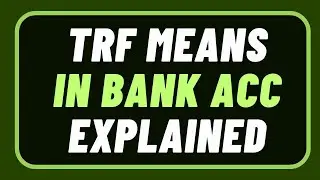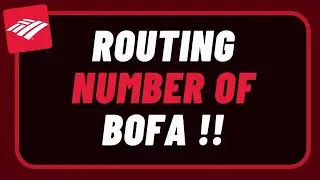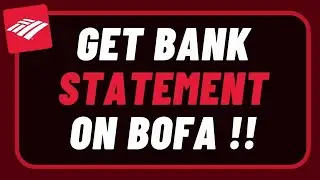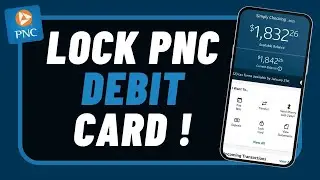How to Join A Public Discord Server On Mobile !!
This video guides you in quick easy steps to join a public discord server on a mobile
1) Go to discord.com from your browser (not app)
2) Log in to your account and request a desktop site
3) On the top left, tap on the Compass icon
4) Choose servers to join from.
5) Follow the instructions accordingly.
0:00 Introduction
0:25 No Option in App
0:49 How to Join Public Server on Mobile
3:04 Outro: Final Verdict
Thank you all for watching the video, Please like, share and subscribe the channel.
Help Deck Social Media
Facebook - / ssktechin
Instagram - / geekhowto
Email - [email protected]
This YouTube Channel "Help Deck" is not the Official Support of the content provided. These videos are only educational and informational.
The Channel doesn't own any logos or websites shown on the tutorial videos.
Watch video How to Join A Public Discord Server On Mobile !! online, duration hours minute second in high quality that is uploaded to the channel Help Deck 29 June 2022. Share the link to the video on social media so that your subscribers and friends will also watch this video. This video clip has been viewed 17,799 times and liked it 176 visitors.