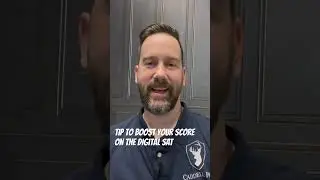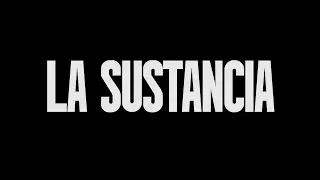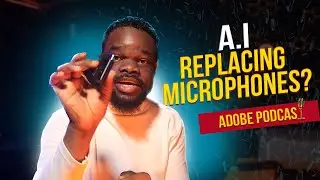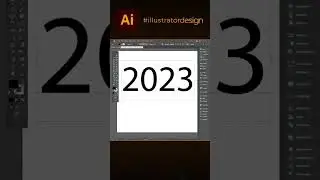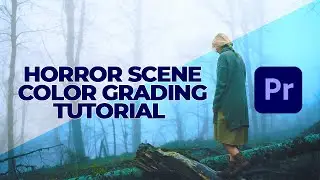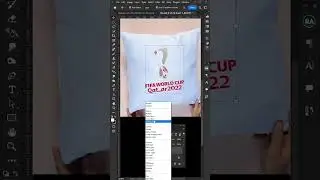Glitch: RGB Text Effect in Adobe After Effects
This tutorial will examine how to create a Glitch RGB text effect in Adobe After Effects. This effect is perfect for creating unique graphics or text features for your projects.
If you're looking for a new graphical design trend to try in 2022, then look no further! This glitchy RGB text effect is sure to make your projects stand out. Watch this video tutorial to learn how to create it in Adobe After Effects!
You will find almost any kind of Photoshop, After Effects, Premiere Pro, Illustrator, Web design, and more tutorials here.
00:00 intro
00:20 new composition
00:40 text
01:14 pre composing text
01:24 making solid noise
02:25 animate
03:14 creating a new layer
04:07 set a keyframe
05:32 add RGB
06:44 blending mode
06:54 offset the layers
07:20 play with text changes
07:46 outro
********************************************************************
📩 Follow Divine media 🚶🏃
➡️Instagram: / divinemedia_net
➡️Facebook: / divinemedia
➡️Twitter: / divinemedia_net
➡️TikTok: / divinemedia
********************************************************************
Crypto Thank Us donation:
BTC — 3CvLN5mKCatQrbX7NTpxqshXV5SyrqVrRV
ETH — 0xb3Efb71c64b959861679a9945f64740ceC699e65
LTC — ltc1qflmcd0dmv7532x5cm5yapaqmyhuw25dlmc2zx
#aftereffects #glitch #tutorial
Watch video Glitch: RGB Text Effect in Adobe After Effects online, duration hours minute second in high quality that is uploaded to the channel Craftreactor 09 May 2022. Share the link to the video on social media so that your subscribers and friends will also watch this video. This video clip has been viewed 146 times and liked it 5 visitors.