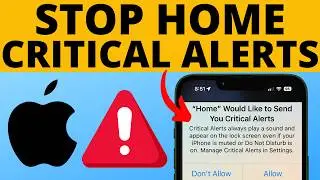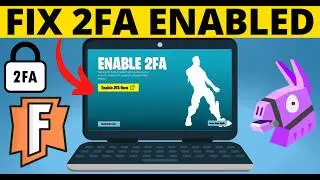How To Change Your Instagram Password - 2022
How to change the password for your Instagram account? In this tutorial, I show you how to change your Instagram password from your phone. This is something that you would do every so often to keep your account safe and to ensure that your password is secure.
Learn Instagram Marketing for FREE (Paid Link): https://geni.us/InstagramPlaybook
Other Instagram tutorials: • Instagram Tips and Tutorials
Social media tips and tricks: • Social Media Tricks and Tips
Tutorials for content creators: • Content Creator Tips & Tricks
How to change your Instagram email: • How to Change Instagram Email Address...
How to change your Instagram account password (from your phone):
1. Open the Instagram app and sign into your account.
2. Select the Profile icon that looks like a person (located in the bottom right-hand corner of the Home screen).
3. Open the Menu button (three horizontal lines in the top right-hand corner of the app).
4. At the bottom of the Menu, select settings.
5. Select Security.
6. Under Login Security, select Password.
7. Type in your current password and then your new password, then select the checkmark in the top right.
8. Your password has been successfully changed! You should receive a confirmation email.
#InstagramTips #Instagram #ChangePassword
Disclaimer: Some of the links in this description are Amazon affiliate links. As an Amazon Associate, Gauging Gadgets earns from qualifying purchases through affiliate links.
😀 HAPPY WITH THE VIDEO? 😀
SUBSCRIBE NOW! CLICK HERE - https://youtube.com/c/gauginggadgets?...
SEND ME A TIP! - https://www.paypal.me/GaugingGadgets
FOLLOW ME!
BLOG: https://GaugingGadgets.com
FACEBOOK - http://fb.me/GaugingGadgets
TWITTER - / gauginggadgets
REDDIT - / gauginggadgets
INSTAGRAM - / gauginggadgets
TWITCH - / gauginggadgets
Learn How to Crochet: / crochetwithjulie
HOW DO I DO IT? (Paid Links)
TubeBuddy YouTube Toolkit: https://www.tubebuddy.com/gauginggadg...
StreamYard Live Streaming Tool: https://geni.us/streamyardyt
Nerd or Die Twitch Overlays: https://nerdordie.com/shop/ref/Gaugin...
My YouTube Setup: https://gauginggadgets.com/youtube-se...
Dell G3 15-3579: https://geni.us/DellG3
Turtle Beach Elite Pro 2 + SuperAmp Pro: https://geni.us/TurtleBeachEP2
700W Lighting Kit - https://geni.us/LightingKit
Blue Yeti USB Microphone - https://geni.us/USBMic
Logitech C920 Webcam - https://geni.us/HDWebCam
Cell Phone - Pixel 2 XL - https://geni.us/FilmingPhone
Neewer Mini Table Tripod - https://geni.us/MiniTableTripod
Watch video How To Change Your Instagram Password - 2022 online, duration hours minute second in high quality that is uploaded to the channel Gauging Gadgets 10 October 2019. Share the link to the video on social media so that your subscribers and friends will also watch this video. This video clip has been viewed 163,977 times and liked it 1.2 thousand visitors.