How to make a Fraction In Google Docs - You Don't Know This !
How to make a Fraction In Google Docs is shown in this How to write math equations in google docs series ( • How to Write Math Equations In Google... ). In the how to use google docs video, you will see the following steps to make a fraction in google docs equation
1. Open Google Docs
2. Click on the "View" menu
3. click on the "Show equation toolbar", the equation toolbar will appear immediately below the main menu
4. Click the cursor in the google docs document where you want to make a fraction in google docs
5. Click on "New equation "
6. Then click on "Math operations" option
7. Select "a/b"
8. Type "a" click forward arrow key and type "b"
In this way, you can easily insert fraction in google docs
#abhaygdocs
Watch video How to make a Fraction In Google Docs - You Don't Know This ! online, duration hours minute second in high quality that is uploaded to the channel Google Docs & Microsoft Office Tutorials 02 June 2020. Share the link to the video on social media so that your subscribers and friends will also watch this video. This video clip has been viewed 3,279 times and liked it 30 visitors.










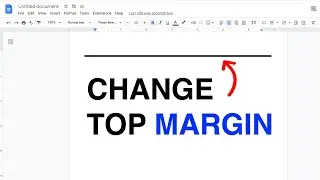


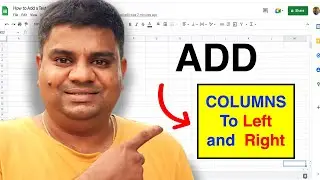

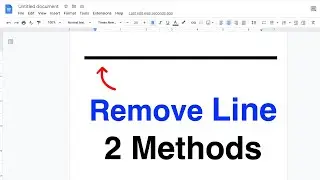
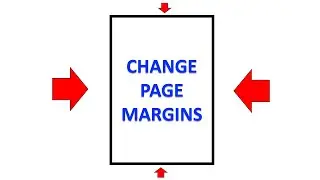

![How to change Textbox Color in Google Slides - [ Step-by-Step ]](https://images.reviewsvideo.ru/videos/FtT8s0sfauQ)
![How To Insert Line Number In Google Docs - [ Correct Method ]](https://images.reviewsvideo.ru/videos/jZ6dLGB7GhM)