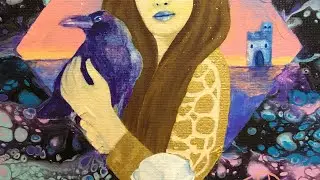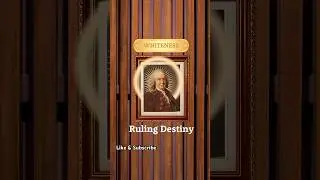PHP Sessions and Json: $_SESSION & Starting a Session in PHP | PHP Tutorial Hindi/Urdu part#8
Note : - Full Credit to Owners. All Images, Picture, Music show in the video belongs to the respected owners.
Disclaimer : - This channel DOST NOT promotes or encourages any illegal activities and all content provided by this channel is meant for EDUCATIONAL PURPOSE only.
Copyright Disclaimer : - Under section 107 of the copyright Act 1976, allowance is mad for FAIR USE for purpose such a as criticism, comment, news reporting, teaching, scholarship and research. Fair use is a use permitted by copyright statues that might otherwise be infringing. Non- Profit, educational or personal use tips the balance in favor of FAIR USE.
In PHP, a session is a way to store information about a user across multiple requests or pages. It allows you to keep track of variables and values that are specific to a particular user or session, and maintain them as the user navigates your website or web application.
To start a session in PHP, you need to call the session_start() function at the beginning of each page that you want to use sessions in. This function creates a new session or resumes an existing one, and allows you to access the data stored in the session.
Once you have started a session, you can set session variables using the $_SESSION superglobal variable.
It's important to note that sessions are usually stored on the server side, so they are generally more secure than storing data in cookies or other client-side storage mechanisms. However, sessions can also be vulnerable to certain types of attacks, so it's important to follow best practices for session management and security when building your PHP applications.
In PHP, a session is a way to store information across different pages of a website, or across different visits by the same user. A session begins when a user first visits a page that starts a session, and continues until the user closes the browser or the session is explicitly destroyed.
To start a session in PHP, you need to call the session_start() function at the beginning of each page where you want to use session variables. This function creates a new session or resumes an existing one if one already exists.
Once the session has started, you can set session variables using the $_SESSION superglobal array.
Therefore, session data is generally considered more secure than cookies, which can be manipulated by the user. However, sessions can be vulnerable to session hijacking attacks if not implemented properly, so it's important to use best practices when working with sessions in PHP.
Setting Cookies & $_COOKIE super global in PHP in Hindi | PHP Tutorial
PHP COOKIE Variable Tutorial in Hindi / Urdu
PHP Session Variable Tutorial in Hindi / Urdu
Cookies & Sessions in PHP - Tutorial in Urdu & Hindi
Session and Cookies in PHP | PHP Tutorial | Learn PHP Programming | PHP for Beginners
PHP Cookies and Sessions | Learning Advanced PHP
What are Cookies Explained in Hindi | Create, Read, Update & Delete Website Cookies in PHP in Hindi
How Session and Cookies Works in PHP
How to Get Cookie Value (JWT Token) using Cookie-Parser in Node, ExpressJS & MongoDB in Hindi 2023
offical site :
instagram id : code_tricks_sufyan
Thanks For Watching
follow me on youtube: https://bit.ly/3KADFa6
follow me on facebook : https://bit.ly/3XYQjTt
Watch video PHP Sessions and Json: $_SESSION & Starting a Session in PHP | PHP Tutorial Hindi/Urdu part#8 online, duration hours minute second in high quality that is uploaded to the channel Code Tricks 02 March 2023. Share the link to the video on social media so that your subscribers and friends will also watch this video. This video clip has been viewed 12 times and liked it 1 visitors.