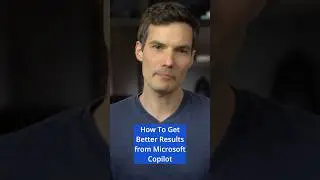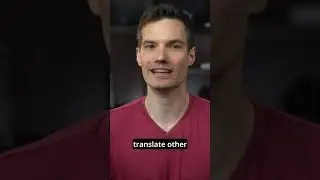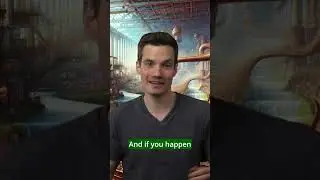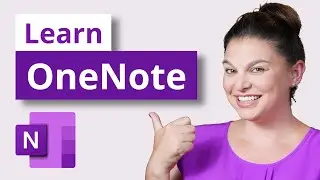💻 How to Screenshot on Laptop or PC with Windows
In this step-by-step tutorial, learn how to take a screenshot on Windows 11, whether you're using a desktop or laptop. We start by learning how to screenshot on PC by using keyboard shortcuts, like Print Screen, ALT + Print Screen, Windows + Print Screen, and more. Next, we look at how to add multiple screenshots to your clipboard, so you can choose which screenshot to paste. We follow this by looking at in built tools that let you screenshot on Windows, including the Snipping Tool, Microsoft Edge, and Office apps. We finish with the ultimate screen shot tool, ShareX, which is completely free to install. With ShareX, you can screenshot the full screen, a window, or just a region. You can also capture a scrolling screenshot or even an OCR screenshot. ShareX also offers powerful annotation tools.
⌨️ SHORTCUT KEYS
Print Screen: takes screenshot of the entire desktop, including multiple monitors
ALT + Print Screen: makes screenshot of the active window
Windows Logo Key + V: Paste multiple screenshots from clipboard history
Windows Logo Key + Print Screen: takes screenshot of entire desktop and automatically saves in Pictures, Screenshots
Windows Logo Key + ALT + Print Screen: takes a screenshot of the active window and automatically saves in OneDrive, Captures
Windows Logo Key + Shift + S: Launches the Snipping Tool
📚 RESOURCES
Ultimate screenshot tool, ShareX: https://getsharex.com/
⌚ TIMESTAMPS
0:00 Introduction
1:02 Keyboard shortcuts to screenshot
3:40 Snipping tool
5:17 Edge browser web capture & scrolling screenshots
6:17 Office app screenshots + annotation tools
6:49 Ultimate screenshot tool
9:50 Wrap up
📺 RELATED VIDEOS
Playlist with all my videos on Windows: • Everything about Windows including XB...
🙌 SUPPORT THE CHANNEL
Hit the THANKS button in any video!
Amazon affiliate link: https://amzn.to/3kCP2yz (Purchasing through this link gives me a small commission to support videos on this channel -- the price to you is the same)
🔽 CONNECT WITH ME
Official web site: http://www.kevinstratvert.com
LinkedIn: / kevinstratvert
Discord: https://bit.ly/KevinStratvertDiscord
Twitter: / kevstrat
Facebook: / kevin-stratvert-101912218227818
TikTok: / kevinstratvert
Instagram: / kevinstratvert
🎒 MY COURSES
Excel for Beginners in under 2 hours: https://kevinstratvert.thinkific.com/
🙏 REQUEST VIDEOS
https://forms.gle/BDrTNUoxheEoMLGt5
🔔 SUBSCRIBE ON YOUTUBE
https://www.youtube.com/user/kevlers?...
#stratvert
Watch video 💻 How to Screenshot on Laptop or PC with Windows online, duration hours minute second in high quality that is uploaded to the channel Kevin Stratvert 03 March 2022. Share the link to the video on social media so that your subscribers and friends will also watch this video. This video clip has been viewed 1,706,212 times and liked it 14 thousand visitors.