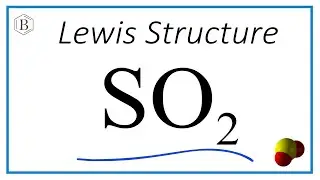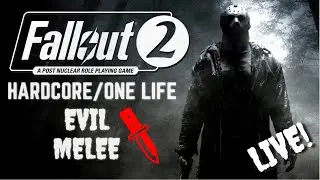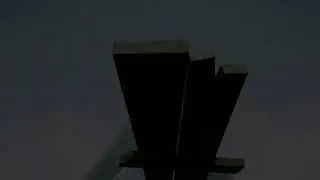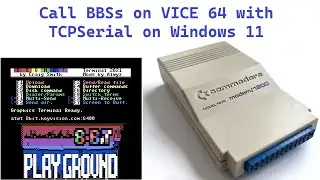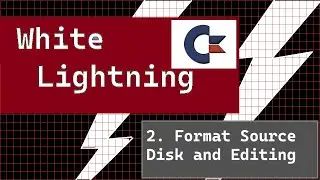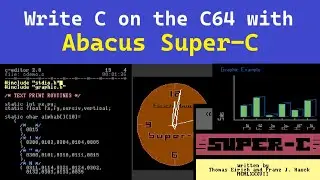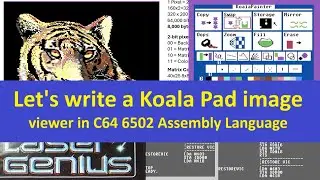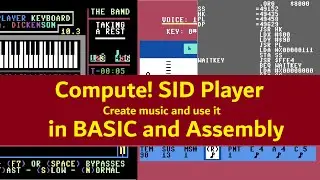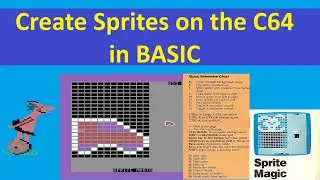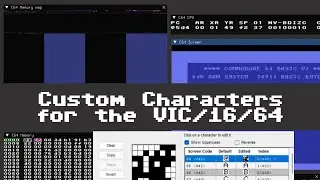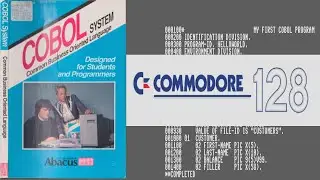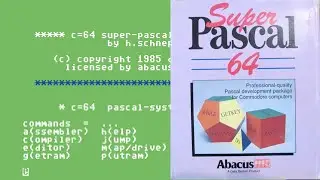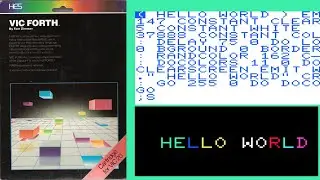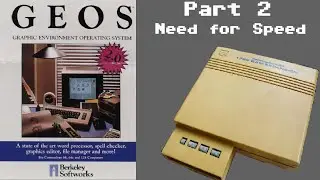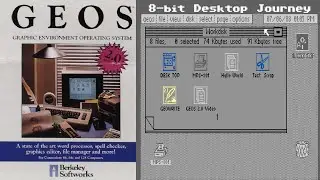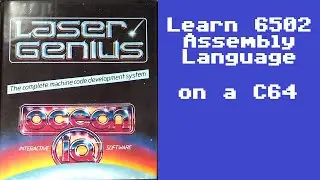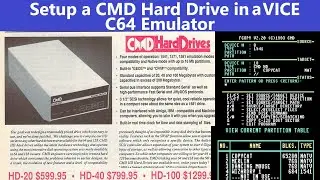Use Kick Assembler and Visual Studio Code to write Commodore 64 Assembly Language
How to setup Kick Assembler and Visual Studio Code to write Commodore 64 Assembly Language on Windows 11.
We will install and configure the following software:
GIT
JAVA
Kick Assembler
VICE
Get a nice PDF of The C64 Programmers Reference Guide
Visual Studio Code
Then we will take brief tour of creating a simple assembly language program, add it to version control and learn the basics of the VICE Machine Language Monitor.
Timeline:
0:00 Intro
0:48 Install GIT
2:39 Install Java
4:49 Install Kick Assembler
6:36 Intsall VICE Emulator
8:56 Configure VICE
11:03 Get C64 Programmers Reference
12:52 Install Visual Studio Code
13:50 Install Kick Assembler Extension
15:47 New Project and Version Control
17:31 First Code
18:05 Running Code on VICE
19:22 Commit to Version Control
21:34 Hello World
24:28 Commit to Version Control
25:04 VICE Monitor
29:41 Adding a BASIC Loader
31:36 Commit to Version Control
31:45 Version Control Revisions
32:10 Next Steps in Learning
38:45 Looking at Example Programs
39:42 Closing Thoughts
Watch video Use Kick Assembler and Visual Studio Code to write Commodore 64 Assembly Language online, duration hours minute second in high quality that is uploaded to the channel My Developer Thoughts 24 March 2024. Share the link to the video on social media so that your subscribers and friends will also watch this video. This video clip has been viewed 14,879 times and liked it 536 visitors.