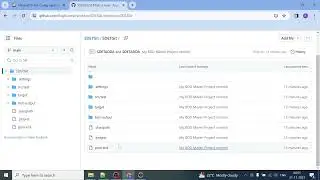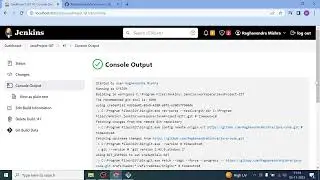How to push Cucumber BDD Maven Project from Eclipse to GitHub | Build from Jenkins
Pushing a Cucumber BDD Maven project from Eclipse to GitHub and setting up a Jenkins job to build it involves several steps. Here's a step-by-step guide:
1. GitHub Setup:
1. Create a GitHub Repository:
Go to GitHub and create a new repository.
Copy the repository URL.
2. Eclipse Setup:
1. Install Git Plugin in Eclipse:
If you don't have the Git plugin installed, you can install it from the #Eclipse Marketplace.
2. Initialize a Git Repository in Your Project:
Right-click on your project - Team - Share Project - Git.
Follow the wizard to initialize a Git repository.
3. Commit and Push to GitHub:
Right-click on your project - Team - Commit.
Enter a commit message and click "#Commit and Push."
Configure the remote repository with the GitHub #repository #URL.
3. Jenkins Setup:
1. #Install Jenkins Plugins:
Install the necessary plugins in Jenkins: #GitPlugin, Maven Integration Plugin, Cucumber Reports #Plugin.
2. Configure Jenkins Global Tools:
Go to "Manage Jenkins" - "#Global #tool #Configuration."
Configure #JDK and Maven installations.
3. Create a New Jenkins Job:
Click on "New Item" in Jenkins.
Enter a name for your job and select "#Freestyle project or #Maven Project"
4. Configure Source Code Management:
Choose "Git" and enter the GitHub repository URL.
Set up credentials if needed.
5. Configure Build Steps:
Add a build step to invoke Maven.
Select the Maven version configured in the global tools.
Set the goals (e.g., clean install).
6. Save and Run:
Save your Jenkins job configuration and build the job to verify that everything is set up correctly.
4. Run the Jenkins Job:
1. #Trigger the Build:
Manually trigger the build initially.
2. Check Console Output:
#Inspect the console output for any errors or issues.
Notes:
#GitHub #Webhook (Optional):
You can set up a GitHub webhook to trigger the #Jenkins #job automatically whenever changes are pushed to the repository.
Maven pom.xml Configuration:
Make sure your Maven pom.xml is correctly configured, including dependencies and plugins for Cucumber.
Cucumber Report:
Ensure that your Cucumber tests generate the necessary reports (typically in the target directory).
This guide provides a basic outline, and specifics may vary depending on your project structure and requirements. Adjust the steps accordingly based on your project's nuances.
Playlists in this channel are:
---------------------------------------------
Selenium Cucumber BDD Framework development with Java and TestNG | Latest Features (2023-2024) Series: • Selenium Cucumber BDD Framework devel...
Playwright with Java script [2023 latest] - End to end - By SDET Adda for QA Automation: • Playwright with Java script [2024 lat...
TestNG + Selenium 4 Tutorial -2022/2023 🔥🔥🔥: • TestNG + Selenium 4 Tutorial -2024 Up...
Selenium webdriver issues and solutions: • Selenium webdriver issues and solutions
Basic Linux (UNIX) Commands with Shell Scripting Tutorial for Testers [2023]: • Linux and Bash Scripting Tutorial [20...
Top 100 Java programs for QA testing Interviews: • Top 100 Java programs for programming...
#cucumber #bddcucumber #eclipse #bddevelopment #maven #javainterviewquestionsandanswers #automationframework #github #git #jenkins #devops #cicd #selenium #sdet #sdetadda #buildfromjenkins #gitpush #gitpull
Watch video How to push Cucumber BDD Maven Project from Eclipse to GitHub | Build from Jenkins online, duration hours minute second in high quality that is uploaded to the channel SDET Adda For QA Automation 20 November 2023. Share the link to the video on social media so that your subscribers and friends will also watch this video. This video clip has been viewed 3,260 times and liked it 52 visitors.









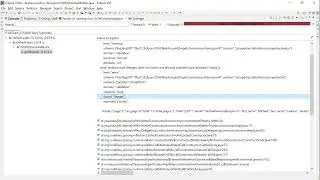
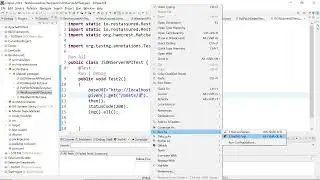


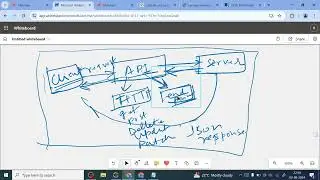



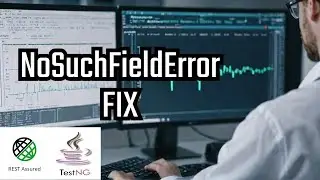
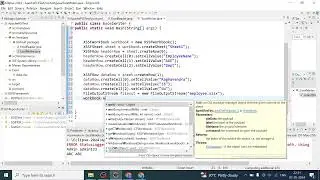




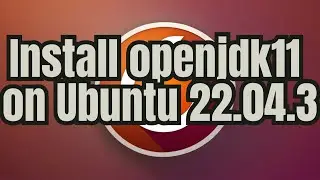
![[Updated 2024] How to Install Ubuntu 22.04.3 LTS VM on VirtualBox 7.0.12 in Windows 11](https://images.reviewsvideo.ru/videos/L9ya49O5CIY)
![[Updated 2024] How to install VirtualBox hypervisor on Windows 10 / 11](https://images.reviewsvideo.ru/videos/4iBrvg7zr9s)