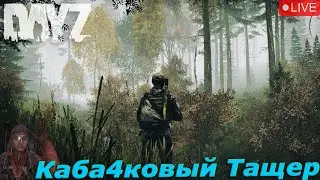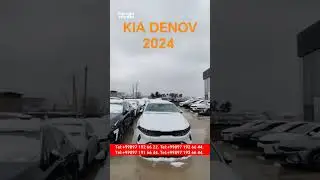How to turn vector designs into 3D models! | POLYCOSM
Links:
"QUICK TIPS | Photoshop 2D Image To Blender 3D Mesh"
• QUICK TIPS | Photoshop 2D Image To Bl...
"Rig and import Blender models to Clip Studio Paint! | POLYCOSM"
• Rig and import Blender models to Clip...
In their latest series, POLYCOSM shows how to combine the drawing tools of Clip Studio Paint and 3D capabilities of blender to make intricate 3D decorations! Learn how to use vector layers to hand draw detailed designs in seconds, adjust and manipulate the lines, and then export them as SVG files to convert to 3D in Blender, all in today's "Let's Create" episode!
Clip Studio Paint's "Let's Create" series introduces the workflows, tips, and methodologies of professional artists in tutorial form.
Artist: POLYCOSM
Youtube: / polycosm
Twitter: / polycosm_yt
Instagram: / polycosm_yt
3D store: https://sketchfab.com/POLYCOSM
Want to know new tricks to add to your belt? Take a look at "Quick Tips" to master Clip Studio Paint!
• Quick tip
New to Clip Studio Paint, or need a refresher on each tool? Check out "Clip Studio Tools"!
• Enjoy
0:00 Intro/video summary
0:26 Drawing the top of the music box
1:53 Drawing the side of the music box
2:04 Method 1) Raster layer to vector layer
2:58 Method 2) Drawing directly on a vector layer
4:48 Creating clean vector lines/designs
6:53 Exporting as SVG
7:15 Importing the vector lines, clean-up
8:36 Method 1) Fill + Extrude + Inset
9:32 Method 2) Curve beveling/extrusion
10:06 Exporting the model
10:42 Importing the model into CSP
11:38 Recap/outro, music box animation
Homepage: https://www.clipstudio.net/en/
Free Trial: https://www.clipstudio.net/en/purchas...
Watch video How to turn vector designs into 3D models! | POLYCOSM online, duration hours minute second in high quality that is uploaded to the channel CLIP STUDIO PAINT 22 February 2022. Share the link to the video on social media so that your subscribers and friends will also watch this video. This video clip has been viewed 8,967 times and liked it 440 visitors.