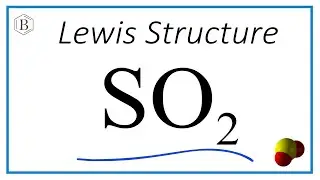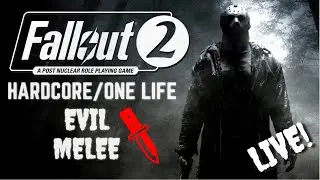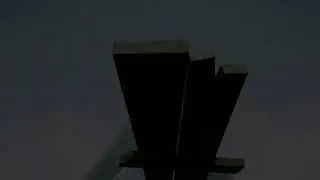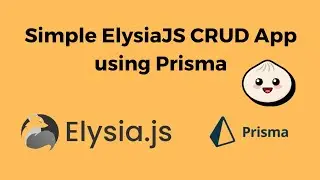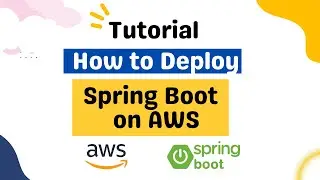How to add terminal in Sublime Text Editor 2023 | Command Prompt 2023
Add Terminal in Sublime Text Editor. Follow these steps to add a command prompt in sublime text.
1. Command Palette using command Ctrl+shift+p
2. Package Control: Install Package
3. Search Terminus
4. Preferences -) Package Settings -) Terminus -) Command Palette
5. Default sublime Keymap Section
[
{
"caption": "Terminal (panel)",
"command": "terminus_open",
"args" : {
"cmd": "cmd.exe",
"cwd": "${file_path:${folder}}",
"title": "Command Prompt",
"panel_name": "Terminus"
}
},
]
Default sublime Keymap Section
[
{
"keys": ["alt+1"],
"command": "terminus_open",
"args" : {
"cmd": "bash",
"cwd": "${file_path:${folder}}",
"panel_name": "Terminus"
}
}
]
#sublimetext #sublime #commandprompt
Watch video How to add terminal in Sublime Text Editor 2023 | Command Prompt 2023 online, duration hours minute second in high quality that is uploaded to the channel MrNick 25 May 2022. Share the link to the video on social media so that your subscribers and friends will also watch this video. This video clip has been viewed 22,294 times and liked it 163 visitors.