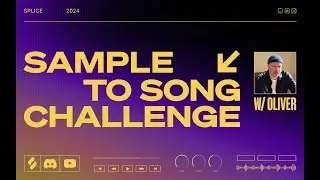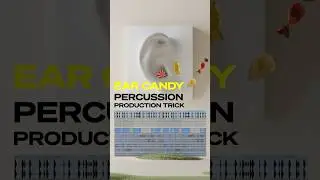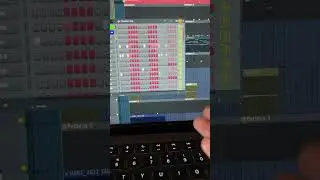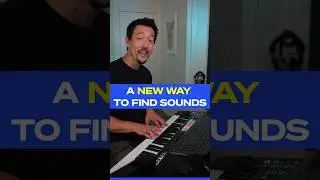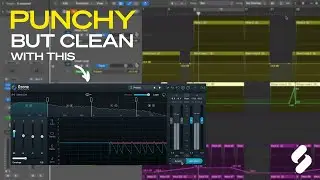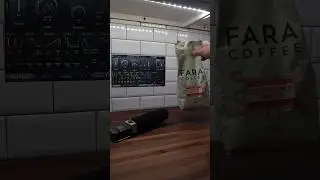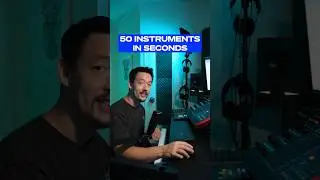50 tips & tricks for Ableton Live (shortcuts & workflow, presets, templates etc..)
We've gathered some of our favorite tips and tricks for Ableton Live and put them into one rapid fire video. These cover a wide variety of workflows and are in no particular order. Let us know in the comments any tips or ticks you'd like us to explore more in depth.
Video:
@nickthechen
We're using a Mac and Ableton 10.1
Windows users replace:
CMD with CTRL
Option with Alt
00:00 - Intro
0:35 - 1. CMD + drag stems to separate them to individual tracks
0:39 - 2. Save a default instance of your favorite plugin
0:47 - 3. Freeze plugins to save cpu, option drag the frozen clips to bounce audio
0:55 - 4. Save your own custom template
1:02 - 5. Reverse 808s to give unique lead ins and transitions
1:11 - 6. Set delay to re-pitch to make a scratch effect
1:23 - 7. Use CMD + Option + V to toggle video window when working with video
1:29 - 8. Customize your color gradient/hue/custom skins
1:41 - 9. Use the bass mono toggle on utilities for 808s and bass
1:48 - 10. CMD + drag down or up on MIDI notes to adjust velocity
1:53 - 11. Use automation flex points to skew automation shapes
1:59 - 12. Right click track title to assign color to clips
2:06 - 13. Record arp patterns with an extra midi track
2:22 - 14. Change the metronome sound by navigating to custom folder
2:29 - 15. Right click on automation points to enter the exact value
2:36 - 16. Use Convert harmony to MIDI on loops then add a new instrument on blank MIDI
2:45 - 17. Use the 1/8 or 1/16 beat warp mode then stretch the vocals
2:58 - 18. Use z / x to zoom to selection
3:04 - 19. Cmd drag in velocity window to ramp values
3:11 - 20. Use the scale midi notes function to get odd tuples like quintuplets
3:14 - 21. Side chain gate
3:22 - 22. Save a default track with your favorite dynamic plugins
3:34 - 23. Keyboard map your QWERTY keyboard using CMD + K
3:46 - 24. Change default MIDI velocity with C/V
3:55 - 25. Save your user presets with prefixes
4:02 - 26. Adjust the formant setting
4:12 - 27. Use Oversampling on eq 8
4:18 - 28. Turn off the grid using cm4 to get looser drum patterns and rhythms in general
4:26 - 29. Draw your scale in fold and shift to the left.
4:40 - 30. Extract grooves from audio clips by simply dragging them to the groove pool
4:53 - 31. Record takes by looping a region, previous takes will be located on the lefthand of the clip
5:12 - 32. Use track delays to push grooves back.
5:17 - 33. Layer sounds in a drum rack by holding CMD/ctrl while dragging onto a pad
5:26 - 34. Change simpler to sampler by right clicking on the title bar
5:34 - 35. Double click the spectrum window to enlarge EQ 8/ Wavetable
5:39 - 36. Switch reverb to pro mode and save as default
5:48 - 37. Use the scale midi device after the chord device to create chord progressions
5:56 - 38. Keep plugin windows open when focusing on different tracks by going to Preferences
6:06 - 39. Export stems by selecting the all tracks separate option in the export menu
6:14 - 40. Map multiple parameters to one knob using macros, simply right click and Map to Macro 1
6:20 - 41. Delete segments of time using shift cmd delete
6:25 - 42. Use the # symbol in the title to get ableton to automatically number duplicated tracks
6:36 - 43. Use groups to keep processing frozen tracks
6:46 - 44. Use the audition mode in eq 8 to isolate problem spots
6:54 - 45. Download free Max 4 Live devices
7:06 - 46. Use hot swap mode by hitting Q to quickly audition presets
7:15 - 47. Change the utility/eqs to kid side mode for mixing and sound design
7:23 - 48. Map your MIDI controls to your transport bar using CMD M
7:32 - 49. Use CMD H to quickly hide Ableton if you are at work
7:37 - 50. Read the Ableton manual, it's one of the best written manuals and delivers all the information you need to master the software.
#abletonlive
#tipsandtricks
#musicproduction
#musictutorial
#productiontutorial
#tutorial
#splice
#electronicmusic
#beatmaking
#beats
#beatmaker
#producer
#samples
#sampling
#sounds
#samplepack
Watch video 50 tips & tricks for Ableton Live (shortcuts & workflow, presets, templates etc..) online, duration hours minute second in high quality that is uploaded to the channel Splice 18 September 2019. Share the link to the video on social media so that your subscribers and friends will also watch this video. This video clip has been viewed 114,368 times and liked it 5.2 thousand visitors.