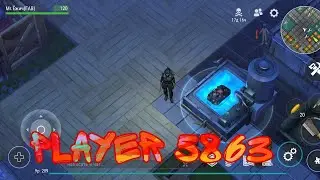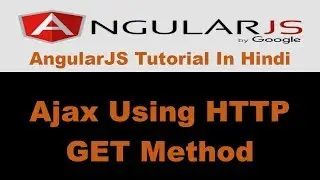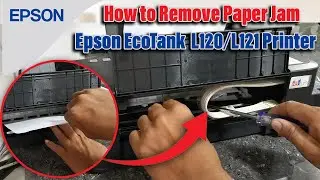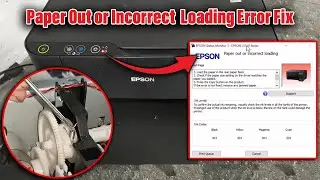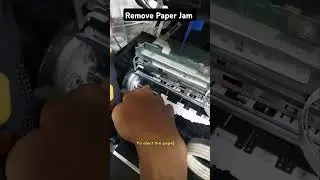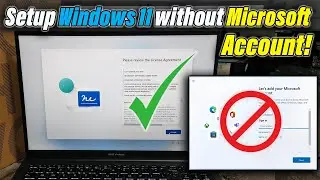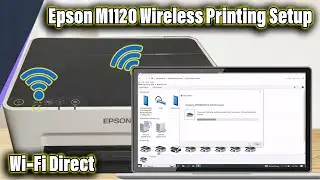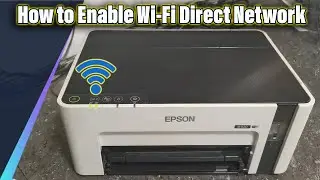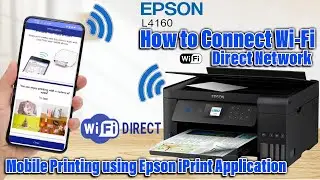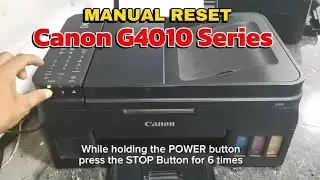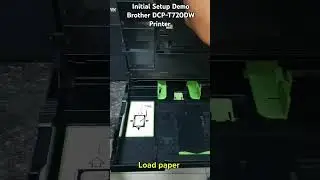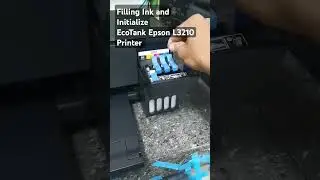HOW TO MANUAL RESET CANON PIXMA G1010 G2010 G3010 G4010 Series Fix P07 and 5B00 Error | TECHAIDTV.
Full Detailed and step-by-step tutorial on how to manually reset the Canon Pixma G1010 G2010 G3010 G4010 printer series.
100% Solution on how you can manually reset your Canon Pixma G1010, G2010, G3010, G4010 series without using any Canon Service Tool.
How to Fix Canon G2010 P07 error or 5B00 error code.
Follow these simple steps:
1. Set the printer to Service Mode
Press and Hold the Power button then press Stop button 6 times.
Wait for the steady Green light.
2. Press the Stop button 3 times to check the current waste ink counter value.
3. To reset the waste ink counter value.
Press stop button 5 times.
4. Once done.
Turn off the printer.
Please subscribe to our YouTube channel to help us grow and get more tutorial updates.
Thank You!
Follow us:
Facebook Page: / tech-aid-tv-103881605558588
FB Group: / 293191639399719
Song: Vlad Gluschenko - On the Way (Vlog No Copyright Music)
Music promoted by Vlog No Copyright Music.
Video Link: • Vlad Gluschenko - On the Way (Vlog No...
#Techaidtv
#Freetechtutorial
#Canonprinter
#CanonG2010
#P07error
#5B00 error
#printertechtutorials
#canonmanualreset
Watch video HOW TO MANUAL RESET CANON PIXMA G1010 G2010 G3010 G4010 Series Fix P07 and 5B00 Error | TECHAIDTV. online, duration hours minute second in high quality that is uploaded to the channel TECH-AID TV 05 September 2022. Share the link to the video on social media so that your subscribers and friends will also watch this video. This video clip has been viewed 37,061 times and liked it 195 visitors.