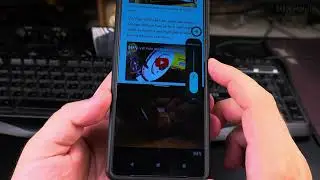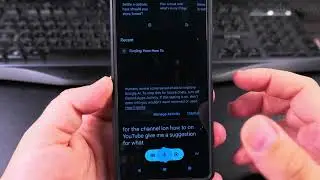How to Install and Use Custom Android Launchers: Nova & Microsoft Launcher vs Default
How to Install and Use Custom Android Launchers: Nova & Microsoft Launcher vs Default
How to install a custom Android launcher or Nova Launcher tutorial. Microsoft Launcher setup and customize Android home screen to help you find this content easily.
Amazon:*
SIM card removal tool https://rex.red/sim-card-removal-tool
SIM card holder https://rex.red/SIM-card-holder
SIM card adapter https://rex.red/SIM-card-adapter
iPhone case https://rex.red/iPhone-case
Android phone case https://rex.red/Android-phone-case
Newest android phone https://rex.red/newest-android-phone
Newest iPhone https://rex.red/newest-iphone
Newest iPad https://rex.red/newest-ipad
Newest android phone https://rex.red/newest-android-phone
Newest android tablet https://rex.red/newest-android-tablet
In this video, I will guide you through the process of installing and using custom Android launchers, specifically focusing on Nova Launcher and Microsoft Launcher, and comparing them to the default Android launcher. Custom launchers are a fantastic way to personalize your Android device, offering enhanced features and customization options that the default launcher may lack.
First, I will show you how to install a custom launcher. This involves downloading the launcher from the Google Play Store, such as Nova Launcher or Microsoft Launcher. Once downloaded, I will walk you through the steps to set it as your default launcher. This includes navigating to your device's settings, selecting "Apps," then "Default apps," and finally choosing your new launcher as the home app. This step is crucial for ensuring that your custom launcher is fully integrated into your device's system.
Next, I will demonstrate how to customize your new launcher. With Nova Launcher, you can change the size and style of your home screen icons, install custom icon packs, and adjust the layout of your app drawer. Microsoft Launcher, on the other hand, offers seamless integration with Microsoft services, making it ideal for users who rely on apps like Outlook and OneDrive. I will also compare these features to those of the default Android launcher, highlighting the additional customization options and functionalities that custom launchers provide.
I show you on Sony Xperia 1V Android 14 version.
Using custom launchers like Nova and Microsoft Launcher is important because they allow you to tailor your device to your preferences, improving both usability and aesthetics. For example, Nova Launcher is known for its extensive customization options, including gesture controls and backup/restore features, which can significantly enhance your user experience. Microsoft Launcher offers a clean and productive interface, with features like a personalized feed and customizable news updates.
By the end of this tutorial, you will have a clear understanding of how to install and use custom launchers on your Android device. Whether you are looking to enhance your productivity with Microsoft Launcher or explore the extensive customization options of Nova Launcher, this guide will provide you with the knowledge and tools you need.
Don't forget to like, comment, and subscribe for more tutorials on Android customization and development!
Watch the video carefully without skipping to see all the steps needed in this video.
Subscribe and click the Bell to watch more videos.
IONHowTo / @ionhowto
RedNumberONE / @rednumberone1
Buy merch https://store.ionhowto.com/
Check it, buy it, post it and tag it #ionhowto or #rednumberone
Join this channel to get access to perks:
/ @ionhowto
Contact for business enquiries Only diyrno (at) gmail.com
Any questions?
Feel free to ask in the comments section below.
Subscribe, Like and SHARE this video with your friends!
We earn money from qualifying purchases using our affiliate links.
Affiliate links are marked with a star. *
When you use our * links, you support this channel.
As an Amazon Associate I earn from qualifying purchases.
Website https://www.ionhowto.com/
Food Recipes: https://www.rednumberone.com/
Watch video How to Install and Use Custom Android Launchers: Nova & Microsoft Launcher vs Default online, duration hours minute second in high quality that is uploaded to the channel IONHowTo 22 August 2024. Share the link to the video on social media so that your subscribers and friends will also watch this video. This video clip has been viewed 739 times and liked it 3 visitors.