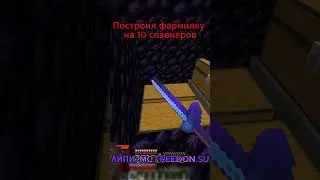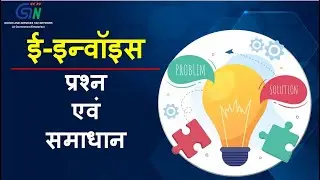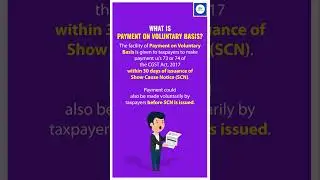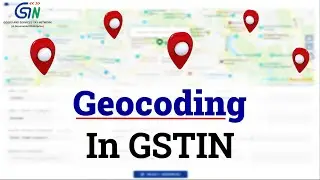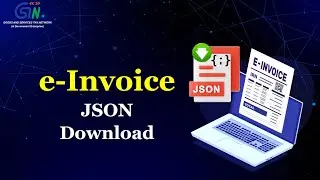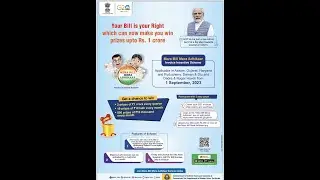HSN डेटा को ई-इनवॉइस से जीएसटीआर-1 के टेबल-12 में ऑटो-पॉप्युलेट कैसे करें? हिंदी में वीडियो देखें...
HSN डेटा को ई-इनवॉइस से जीएसटीआर-1 के टेबल-12 में ऑटो-पॉप्युलेट कैसे करें?
हिंदी में वीडियो देखें...
00:00 Agenda/एजेंडा
00:35 Overview/विवरण
02:20 How it works/कैसे काम करती है यह फ़ंक्शनैलिटी
05:09 #Live #Demo/#डेमो
06:46 Important #information/महत्वपूर्ण सूचना
08:00 #Help & #Advisory/#हेल्प एंड एडवाइजरी
Login to www.gst.gov.in using your GSTIN credentials.
Navigate to: Dashboard - Returns - GSTR-1/IFF
Click tab 12 - HSN-wise summary of outward supplies
Click tab IMPORT HSN DATA FROM E-INVOICES
A Warning message will be displayed seeking confirmation from the taxpayer
Data from e-Invoices will be auto-populated and shared on the screen
Detailed help and advisory is also available for the taxpayers on the GST Portal.
Important Information:
The HSN-wise summary data auto-populated into Table 12 of GSTR-1 from B2B e-invoices are intended for your convenience.
Please ensure you reconcile this data with your records before final submission.
-Any discrepancies or errors should be manually corrected in Table 12.
National e-Invoice Portal: https://einvoice.gst.gov.in
Download e-Invoice Schema/Format: https://einvoice.gst.gov.in/uiassets/...
Grievance Redressal Portal: https://selfservice.gstsystem.in/
For Latest News and Updates: https://einvoice.gst.gov.in/einvoice/...
All about e-Invoice: https://gstn.org.in/e-invoicing
https://tutorial.gst.gov.in/userguide...
Watch video HSN डेटा को ई-इनवॉइस से जीएसटीआर-1 के टेबल-12 में ऑटो-पॉप्युलेट कैसे करें? हिंदी में वीडियो देखें... online, duration hours minute second in high quality that is uploaded to the channel Goods and Services Tax Network 18 April 2024. Share the link to the video on social media so that your subscribers and friends will also watch this video. This video clip has been viewed 4,027 times and liked it 53 visitors.