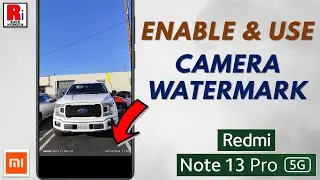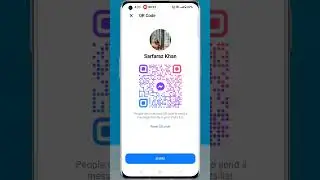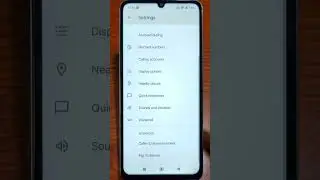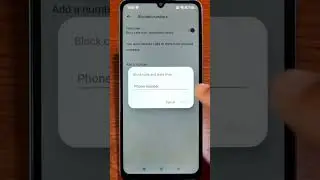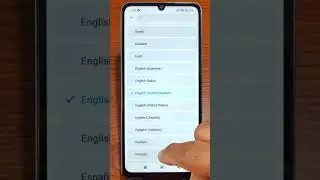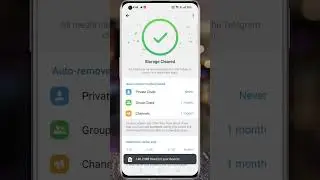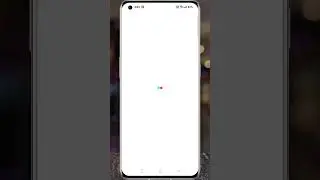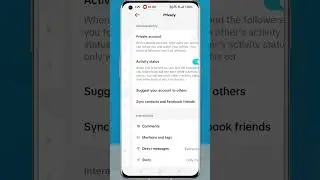How to Schedule Push Notification on TikTok
In this video I will show you, How to Schedule Push Notification on TikTok.
Open the tiktok app on your phone. Go to your profile from the bottom-right corner. Then tap the three lines from the top right corner. From the pop up menu, select, settings and privacy. Under content & display, go to, notifications. Here you will find, push notification schedule. Tap on it. Now tap the slider beside set a schedule. Then tap on start, and set the start time of the schedule. Now tap on end, and set the end time of the schedule. From now on, tiktok will turn off push notifications during this time.
=======================================
Share this video: • How to Schedule Push Notification on ...
=======================================
Thank you so much for watching. Don't forget to subscribe for more social media and tech videos! Thank you for your support!!
See more simple and easy videos.
Subscribe / reviewinformation
Watch video How to Schedule Push Notification on TikTok online, duration hours minute second in high quality that is uploaded to the channel Review Information 02 December 2023. Share the link to the video on social media so that your subscribers and friends will also watch this video. This video clip has been viewed 274 times and liked it 2 visitors.





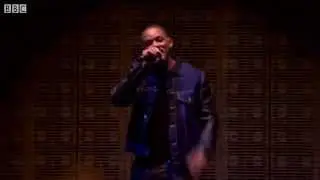
![[4k] UMC모터쇼 2022 모델 한미모와 함께 레드트럭을](https://images.reviewsvideo.ru/videos/wow4nYY7tTw)