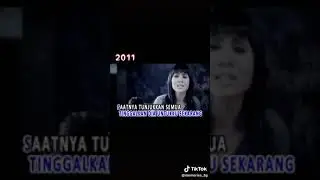How To Type Backward Slash On Keyboard [ \ ]
How To Type Backward Slash On Keyboard on Laptop or a Computer (Windows & MAC) is shown in the video. Also shown is Type Forward Slash On the Keyboard.
Steps for Backward slash
It is usually located above the "Enter" or "Return" key and shares the key with the "|" (vertical bar) symbol.
1. Locate the key: Look above the "Enter" or "Return" key on your keyboard.
2. Press the key: Press the key that has both the backward slash "" and the "|" (vertical bar) symbols. This is often found as a secondary function on the same key.
Steps for forward slash
Typing the forward slash "/" on a keyboard is usually straightforward.
1. Locate the key: Look for the key that has the forward slash "/" symbol. On a standard keyboard, it is often located to the right of the "M" key.
2. Press the key: Simply press the key that has the forward slash symbol.
TimeStamps
0:00 Whats in Video
0:11 BackWard Slash
0:35 Forward Slash
Recommended: Master Laptop Keyboard (for Beginners ) - • How to on Laptop
Watch video How To Type Backward Slash On Keyboard [ \ ] online, duration hours minute second in high quality that is uploaded to the channel MrQuick 28 January 2024. Share the link to the video on social media so that your subscribers and friends will also watch this video. This video clip has been viewed 2,225 times and liked it 6 visitors.