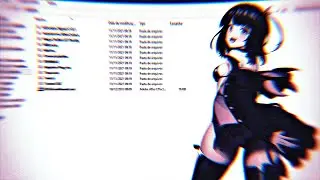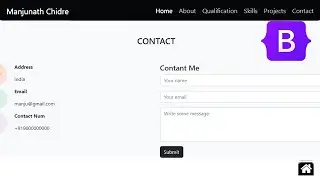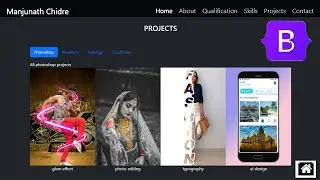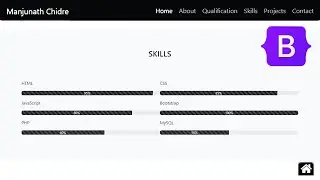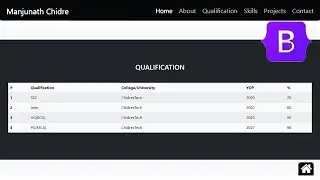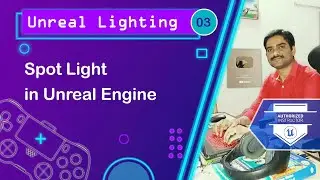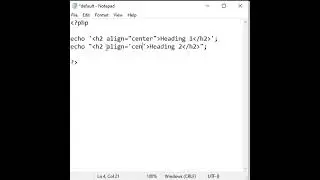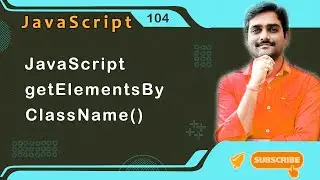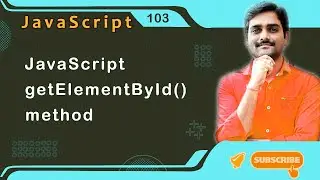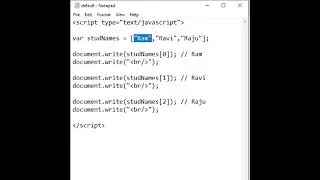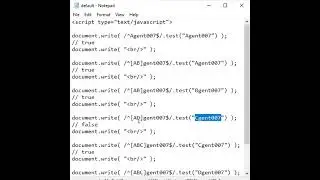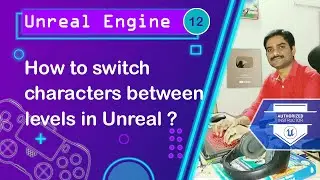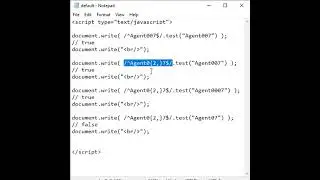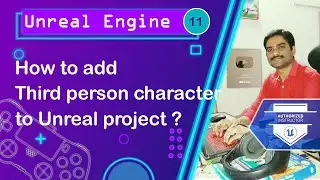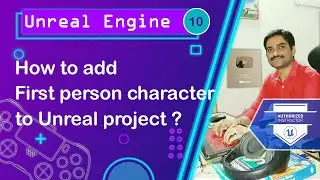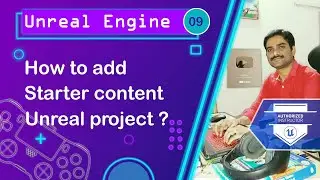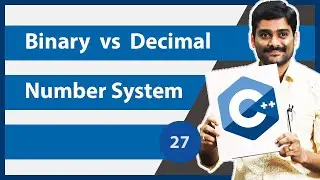How to import Mixamo Characters in Unity - Unity Animation Tutorial 05
Notes for You:: How to import Mixamo Characters in Unity - Unity Animation Tutorial 05
- Goto https://www.mixamo.com/
- Login with Facebook
- Go to Characters Tab
- Search and Select “Amy”
Download character with mesh and idle animation:
- Go to Animations Tab
- Search for “Happy Idle” and click on it
- Click on Download button
- Choose
Format: Fbx for Unity
Skin: With Skin (means with mesh and textures)
FPS: 30
Keyframe Reduction: None
- Click on Download Button
Download character with only animation[ i.e. without mesh]:
- Search for “Run Forward” and click on it
- Tick the In Place checkbox
- Click on Download button
- Choose
Format: Fbx for Unity
Skin: Without Skin (means without mesh and textures i.e. only animation)
FPS: 30
Keyframe Reduction: None
- Click on Download Button
Rename Imported FBX files:
- Rename to Amy_Happy_Idle
- Rename to Amy_Run_Forward
Importing FBX files to Unity:
- Drag and drop both fbx files to Models folder
Fixing Texture Issue:
Note: if you do not find textures applied
- Select Amy_Happy_Idle.fbx file
- Go to Materials Tab
- Choose Use External Materials (Legacy) from Location dropdown
- Click on Apply button – Click on Fix now button
Adding Model to Scene:
- Drag and drop Amy_Happy_Idle.fbx file to Scene
- Reset position and rotate around y axis by 180
- Rename it to “Amy”
Creating Animator Controller
- Create Animator Controller inside Animations Folder
- Name it [Amy_Anim_Controller]
Assigning Animator Controller to game object:
- Select Amy game object
- Add Animator Component
- Drag and drop Amy_Anim_Controller to Controller property of the Animator Component.
Creating Animation State Machine:
- Open Amy_Anim_Controller by double clicking on it
- From the Amy_Happy_Idlefbx file – Duplicate Animation Clip – Rename it [Amy_Idle_Animation]
- Enable Loop Time
- Drag and drop to Amy_Anim_Controller
-Play and Test [You must see Idle Animation Playing]
- From the Amy_Run_Forwardfbx file – Duplicate Animation Clip – Rename it [Amy_Run_Forward_Animation]
- Enable Loop Time
- Drag and drop to Amy_Anim_Controller
- Make a Transition from Amy_Idle_Animation state to Amy_Run_Forward_Animation state
-Play and Test [You must see Idleanimation & Run Animations Playing]
Idle Run & Jump Code:
using System.Collections;
using System.Collections.Generic;
using UnityEngine;
public class Amy_Controller : MonoBehaviour
{
Animator animator;
Rigidbody rigidbody;
void Start()
{
animator = this.GetComponent<Animator>();
rigidbody = this.GetComponent<Rigidbody>();
}
// Update is called once per frame
void Update()
{
if(Input.GetKey(KeyCode.W))
{
this.transform.Translate(new Vector3(0f, 0f, 3f) * Time.deltaTime,Space.Self);
animator.SetInteger("state", 1);
}
else if(Input.GetKeyUp(KeyCode.Space))
{
rigidbody.AddForce(new Vector3(0f, 300f, 0f));
animator.SetInteger("state", 2);
}
else
{
animator.SetInteger("state", 0);
}
if (Input.GetKey(KeyCode.W) && Input.GetKeyUp(KeyCode.Space))
{
this.transform.Translate(new Vector3(0f, 0f, 3f) * Time.deltaTime, Space.Self);
rigidbody.AddForce(new Vector3(0f, 300f, 0f));
animator.SetInteger("state", 1);
}
}
}
Note:
- replace < with less-than symbol.
- replace > with greater-than symbol.
=========================================
Follow the link for previous video:
• How to use Animation Parameters in Un...
=========================================
Unity Animation Tutorials Playlist:-
• Unity Animation Tutorials
=========================================
Watch My Other Useful Tutorials:-
Unity Tutorials Playlist:-
• Unity Engine Tutorials
Unity Lighting Tutorials Playlist:-
• Unity Lighting Tutorials
Unity Camera Tutorials Playlist:-
• Unity Camera Tutorials
Unity Particle System Tutorials Playlist:-
• Unity Particle System Tutorials
Unity Physics System Tutorials Playlist:-
• Unity Physics System Tutorials
Unity C-Sharp Scripting Tutorials Playlist:-
• Unity C# Scripting Tutorials
=========================================
Subscribe to our YouTube channel:-
/ chidrestechtutorials
Join as Member of our YouTube channel:-
https://www.youtube.com/chidrestechtu...
Become our Patron:-
/ chidrestechtutorials
Visit our Website:-
https://www.chidrestechtutorials.com
=========================================
Hash Tags:-
#ChidresTechTutorials #Unity #UnityAnimationTutorial
Watch video How to import Mixamo Characters in Unity - Unity Animation Tutorial 05 online, duration hours minute second in high quality that is uploaded to the channel ChidresTechTutorials 29 January 2023. Share the link to the video on social media so that your subscribers and friends will also watch this video. This video clip has been viewed 6,523 times and liked it 405 visitors.