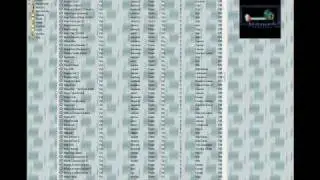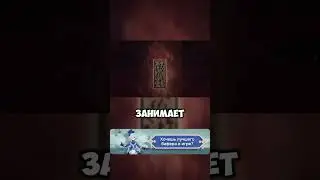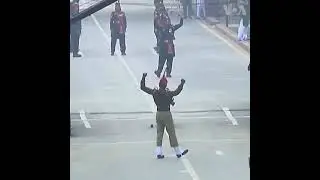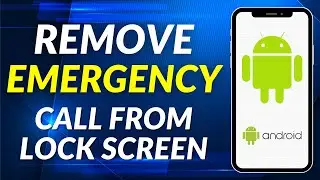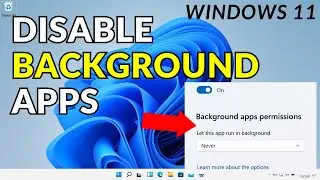How to copy people Discord ID 2023 | copy someone discord user id 2023
In this tutorial, we'll show you how to find your unique Discord ID number, which you can use to add friends, join servers, and participate in communities on Discord.
Discord IDs are unique numbers assigned to each user account, and they can be found in a few different ways. We'll show you two methods to find your Discord ID:
Method 1: Using the Desktop App or Browser
Open the Discord app or website and log in to your account.
Click on your profile icon in the bottom left corner of the screen.
Click on "Settings"
Scroll down to the "Advanced" section and toggle on the "Developer Mode" option.
Go back to anyone profile or server and right-click on name or avatar.
Select "Copy ID" to copy your Discord ID to your clipboard.
Once you have your Discord ID, you can share it with others, or use it to join servers, add friends, or participate in online communities.
We hope this tutorial was helpful. If you have any questions or comments, please let us know in the comments section below. Don't forget to like and subscribe for more helpful tutorials!
Watch video How to copy people Discord ID 2023 | copy someone discord user id 2023 online, duration hours minute second in high quality that is uploaded to the channel Open Box Tech 21 February 2023. Share the link to the video on social media so that your subscribers and friends will also watch this video. This video clip has been viewed 5,280 times and liked it 23 visitors.