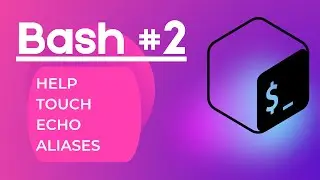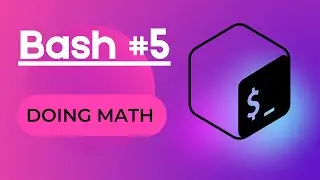Bash #2 - Help, touch, echo & aliases
In this video we'll follow up on the previous video about bash and see how to work more efficiently using help options, manuals, create files with touch or echo and many different aliases to increase your productivity.
#terminal #linux #bash #bashscripting
https://itvraag.nl
Timestamp:
0:00 Intro
0:28 finding the source of a command or alias
1:00 help options and manual
1:37 creating a file with touch or echo command
2:12 bash aliases
3:12 reload bashrc/zshrc
3:54 cd up with aliases
4:12 bash history
4:29 count alias
4:40 force remove alias
4:52 grep alias
5:11 sudo alias
5:24 which aliases are configured?
Used commands:
command -V man
command -V echo
ls --help
man ls
man ls | grep file
touch filename
vim ~/.bashrc
alias l="ls -lAh"
alias lt="ls --human-readable --size -1 -S --classify"
alias reload="source ~/.zshrc ; echo bashrc reloaded"
alias c="clear;ls -lAh;pwd"
alias ..="cd .."
alias ...="cd ../..;clear;ls -lAh"
alias h="history"
alias hg="history|grep"
alias count="find . -type f | wc -l"
alias rf="rm -rf"
alias fb="grep -ri -B 4 -A 4"
alias apt-get="sudo apt-get"
alias
alias | grep lt
Watch video Bash #2 - Help, touch, echo & aliases online, duration hours minute second in high quality that is uploaded to the channel itvraag 17 January 2022. Share the link to the video on social media so that your subscribers and friends will also watch this video. This video clip has been viewed 382 times and liked it 8 visitors.