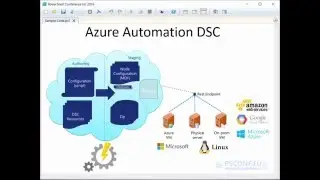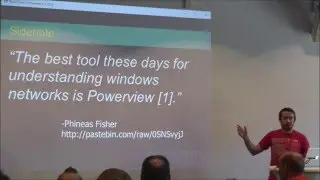Building Custom GitHub Actions with PowerShell - Justin Grote - PSConfEU 2024
In this podcast episode, I, Justin Grote, guide listeners through the process of building custom GitHub Actions with PowerShell in a hands-on session. I emphasize the importance of engaging with the content provided via QR codes, focusing on GitHub account holders and free actions for public repositories. Throughout the tutorial, I cover GitHub Actions basics, PowerShell integration, and advanced action customization, fostering a collaborative learning environment where participants are encouraged to ask questions and seek assistance.
The discussion begins with the speaker sharing insights on GitHub's policies for free accounts, addressing issues like account flagging and spam detection. They provide guidance on setting up two-factor authentication and highlight the benefits of GitHub Code Spaces for creating development containers. The tutorial continues with a walkthrough on defining GitHub workflows using YAML files, running scripts in GitHub Actions, and integrating VS Code into Code Spaces for script editing and IntelliSense utilization.
Further, we delve into managing workflows in VS Code to enhance visibility and efficiency, customizing layouts, running actions within VS Code, and utilizing GitHub API functionalities for workflow management. The optimization of PowerShell scripting within GitHub Actions is explored, emphasizing PowerShell IntelliSense and efficient script execution. The session also covers running scripts in GitHub Actions and exploring the virtual machine environment to retrieve information effectively while discussing the significance of environment variables and GitHub API integration.
The podcast progresses into running GitHub Actions on different systems like Linux and Windows, highlighting differences in paths, directories, PowerShell variables, and the importance of choosing the right runner. Troubleshooting tools and techniques are discussed, along with challenges related to GitHub Code Spaces in web browsers versus local VS Code setups, offering tips for issue resolution. The episode concludes with insights on multi-step GitHub Actions, inputs, outputs, and utilizing ANSI characters for colored output in PowerShell scripts.
The conversation transitions to enhancing PowerShell output for logs and tables through PS styles for readability, addressing challenges with color highlighting in PowerShell scripts. The benefits of workflow commands and script-based workflows in PowerShell, managing variables and secrets securely, and utilizing PowerShell modules for efficient GitHub Actions configuration are highlighted. The episode also touches upon creating issues through automated workflows, triggering workflows by commits or events, ensuring secure workflow practices, simplifying conditional logic with Boolean parameters, and leveraging matrix configurations for extensive testing scenarios to enhance workflow efficiency across environments.
Chapters:
00:00:00 Building Custom GitHub Actions with PowerShell - Justin Grote - PSConfEU 2024
00:00:11 Introduction and Session Overview
00:02:47 Exploring GitHub Actions Background
00:11:11 Setting Up GitHub Actions Environment
00:26:39 Introduction to GitHub Actions and Running Workflows
00:31:03 Utilizing Visual Studio Code for GitHub Actions
00:38:24 Customizing Workflows with Additional Information
00:42:22 Exploring Job Setup and Script Execution
00:50:32 Managing Integration with Windows and Linux Runners
01:06:40 Advanced Actions and Troubleshooting in Virtual Machines
01:07:22 GitHub Organization Variables
01:09:48 Utilizing GitHub Action Interpolation
01:29:27 Workflow Dispatch Interpolation
01:39:17 Automated GitHub Actions Processes
Watch video Building Custom GitHub Actions with PowerShell - Justin Grote - PSConfEU 2024 online, duration hours minute second in high quality that is uploaded to the channel PowerShell Conference EU 05 July 2024. Share the link to the video on social media so that your subscribers and friends will also watch this video. This video clip has been viewed 209 times and liked it 7 visitors.