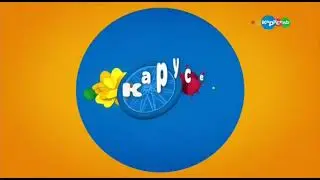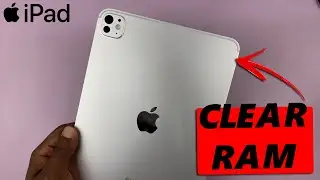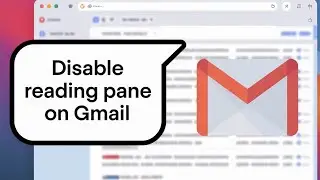How To Change Facebook Messenger Notification Sounds
Here's how to change the notification sound on Facebook Messenger.
You might not like the default notification tone on the Messenger app. If you want to change it, you can easily do that. The instructions provided in the video are similar on Android & iOS.
To do this:
Update the Facebook Messenger application
Launch the app
Tap on the hamburger icon (three horizontal lines) at the top left corner. For some devices, tap on your profile icon.
Tap on the Settings icon next to your name
On the menu, tap on Notifications & Sounds
Tap on Text Tone
Choose from the options available
Once done, tap on Back then Done to save the changes.
----My Gear for Youtube videos----
Main Camera (iPhone 13 pro): https://amzn.to/3GZztve
Tripod: https://amzn.to/35acqRa
Cell Phone Tripod Adapter: https://amzn.to/3v3wFuI
Lights: https://amzn.to/3vkoGK7
As full disclosure, I use affiliate links on this channel, and purchasing through these links earns me a small commission. The price you pay will be the same!
Website: https://www.webproeducation.org
Facebook: / webproeducation.org
Twitter: / webpro_e
Instagram: / webproeducation
Watch video How To Change Facebook Messenger Notification Sounds online, duration hours minute second in high quality that is uploaded to the channel WebPro Education 30 January 2023. Share the link to the video on social media so that your subscribers and friends will also watch this video. This video clip has been viewed 70,246 times and liked it 91 visitors.