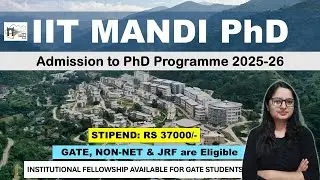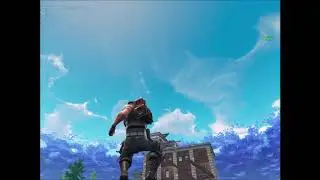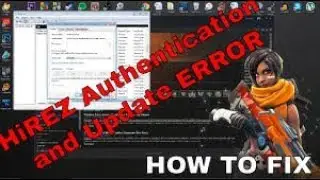Paladins OB66 64 bit error fix !
Paladins OB66 64 bit error fix !
In this video, we will be going over how to fix that pesky Authentication and Update services error.
Here is how !
Hello guys today i 'll show how to fix sixty four bit problem even if you have sixty four bit on your system
You need to first open steam , and then at the top left press View and games details settings.
After that , you will see the paladins game on the screen. Press right click , properties .
On the new screen you will see set launch options. Press the set launch options button and then type
'minus64bit'
after that open the hirez paladins launcher
press the options button. You will see troubleshoot mechanic. Press here and then check for uptades. After the update is complated
Press restart service. Now you are able to see 64 bit on the option settings. Thank you for watching !
Watch video Paladins OB66 64 bit error fix ! online, duration hours minute second in high quality that is uploaded to the channel Zelkowa 9607 22 February 2018. Share the link to the video on social media so that your subscribers and friends will also watch this video. This video clip has been viewed 2,861 times and liked it 27 visitors.