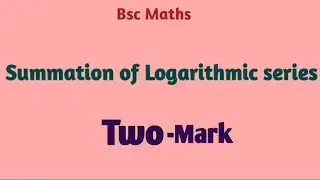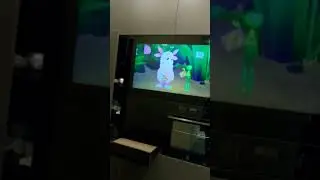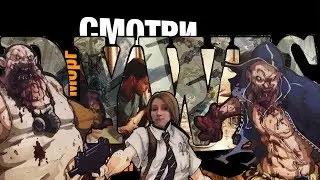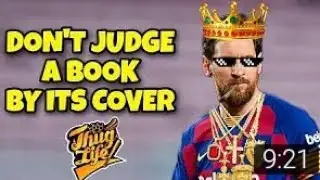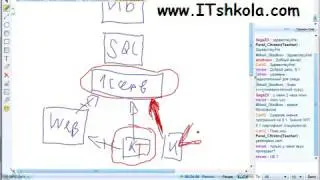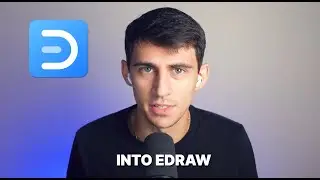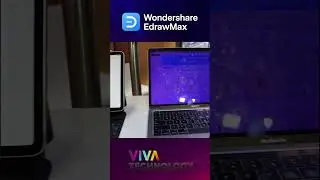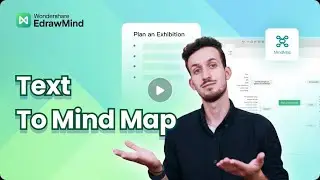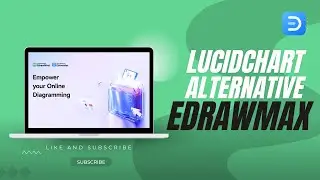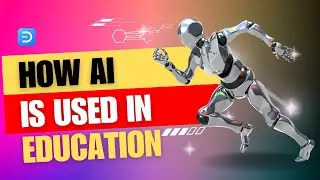How to Edit Gantt Charts with EdrawMind
In today's video, we will discuss Gantt charts and how they help you manage tasks and projects accordingly. For example, if you are a project manager and want to make a new year plan for a new project, the Gantt chart will help you better manage the visual organization of your plan. It will help you plan and schedule tasks and discuss designs, resource management, implementation, and timelines. This video will focus on how to edit Gantt charts with EdrawMind for task management.
Try EdrawMind online: https://bit.ly/3Ib9V1P
Get the App for free: https://app.adjust.com/109288ef_10rlyyxw
#gantt #mindmapping #howto
Timestamp:
00:00 YouTube Giveaway
00:42 Intro
01:23 Part 1. How to Make a Gantt Chart in Excel
04:13 Part 2. How to Make a Gantt Chart in PowerPoint
06:37 Part 3. EdrawMind Gantt Chart Tutorials
09:00 Part 4. EdrawMind is Perfect for Team Collaboration
11:03 Part 5. Project Management Templates Available
11:22 Part 6. Color and Style Available
🌟 Exciting Announcement: Edraw YouTube Comment Giveaway! 🌟
🚀 How to Participate:
With every video release, we'll be selecting 5 winners every two weeks to receive a monthly license for either EdrawMind or EdrawMax. To participate, simply comment on the video with your answer to the question posed at the end or any related to the discussed topic, and make sure to follow our account.
🏆 Grand Prize at 30,000 Followers:
But that's not all! When we reach 30,000 followers, 10 lucky winners will receive an annual license valued up to $99! Share this fantastic news with your friends, and together, you all could be winners of Edraw licenses, unlocking a world of productivity through our powerful diagramming tools.
🗓️ Mark Your Calendars:
Don't miss out on the chance to win! Visit the Edraw YouTube community every month on the 15th and 30th for the winner announcements and stay tuned for more exciting content.
❤️Subscribe to our YouTube ► / cutedrawedwin
🚩 Connect with Edrawsoft on social
Linktree: https://linktr.ee/wondershareedraw
Twitter: / edrawsoft
Instagram: / wondershare_edr. .
Facebook: / edrawsoft
Pinterest: / edrawsoft
Quora: https://www.quora.com/q/edrawmax
Subscribe: : https://bit.ly/3ESeIUV
Support E-mail: [email protected]
🔔At last, if you found this video helpful! Please give us a thumbs up 👍or leave a comment 💬 below! Also, you can SUBSCRIBE to our channel for a more helpful video!
🙆Thank you for watching!
Watch video How to Edit Gantt Charts with EdrawMind online, duration hours minute second in high quality that is uploaded to the channel Wondershare Edraw 29 January 2024. Share the link to the video on social media so that your subscribers and friends will also watch this video. This video clip has been viewed 301 times and liked it 6 visitors.