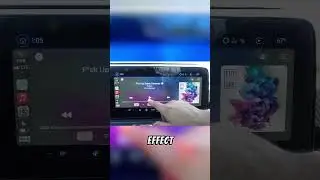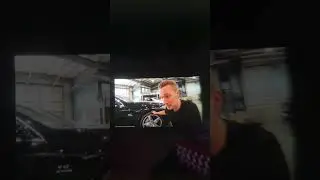You've Been Using Your Apple Watch Ultra WRONG! 100 Very Useful Features
Check out buckle and band - http://www.buckleandband.com/hotshottek
for the band in the video.
MONA HYBRID SPORT/LEATHER APPLE WATCH STRAP
https://www.buckleandband.com/product...
MILA APPLE WATCH STRAP
https://www.buckleandband.com/product...
~
Here is the complete guide to everything you can do with your apple watch ultra.
~
Chapters:
00:00 Intro
00:30 Pokemon battle watch face • Apple Watch ULTRA Pokemon battle watc...
00:55 Button Layout
01:11 Docks
01:24 Night shift
01:48 Change digital crown left or right
02:37 Reprogram action button
03:08 Siren settings
04:00 SOS Setting
04:33 crash detection and fall detection
04:54 Medical ID
05:08 buckle and band AD
06:22 Low Power mode
07:20 Power reserve
07:46 Notification indicator meaning
08:00 Control center shortcuts
09:28 Wifi shortcut
10:01 Connect AirPods and setting
10:13 Connect Bluetooth headphones and keyboard
11:05 Cover to mute
11:40 Airplane mode setting and focus
12:19 Automatic app download setting
12:45 Audio DB level
13:00 walkie talky mode
13:15 Text screen size
13:27 Siri read notifications
13:45 Control center and notification launch
14:00 Watch face shortcuts
14:20 App layout
14:50 remove apps
15:09 wrist temperature
15:25 Battery optimization setting and tools
17:00 reset apps and apple watch troubleshoot
17:38 Siri Setting
18:19 Websites on apple watch
18:40 Apple TV Remote
19:00 depth apple watch ultra
19:28 compass app
20:18 Chimes
20:50 Speak to time
21:39 Monograph (Custom message on the watch face)
22:07 Increase the vibration strength
22:30 Nike Watch face hidden feature
23:00 Workout app tips
24:30 Calculator app setting
25:40 iMessage features
26:56 Incoming call
27:27 Apple Pay
27:48 Passcode features
28:40 Hands-free apple pay
29:48 Dismiss alarm
29:58 Mirror watch on iPhone
30:40 Handwashing set-up feature
31:20 environment sound feature
32:00 Turn off mindfulness
32:20 always on settings and features
33:00 Notification settings and features
33:28 Screenshot
33:45 Offset clock time
34:00 Find my apple watch
34:29 Store music on the watch
34:38 Scroll to the top trick
34:50 How to sell your watch
35:13 Outro
Follow me on social media:
Instagram: / eddien7
Twitter: / hotshotn7
Twitch: / hotshot2ss
Viewer Exclusive Promotions and Discount Codes!
Try Audible and Get TWO FREE Audiobooks!: https://amzn.to/2QjQJCM
Try Amazon Prime 30-Day FREE TRIAL: https://amzn.to/2Qq2k3i
Amazon FreeTime Unlimited FREE trial: https://amzn.to/2W1fsBI
Equipment used in this video and others:
Chair by Secertlab: https://bit.ly/2SEFhSa
Microphone: DJI Mic - https://amzn.to/3RQYoqA
Camera: Sony Alpha A6600 - https://amzn.to/3d0uKQU
#buckleandband #AppleWatchUltra #sponsored
Disclaimer, Our links may be affiliated with Amazon and other stores to find out more click here.
http://bit.ly/2DiiOVI
Watch video You've Been Using Your Apple Watch Ultra WRONG! 100 Very Useful Features online, duration hours minute second in high quality that is uploaded to the channel HotshotTek 06 October 2022. Share the link to the video on social media so that your subscribers and friends will also watch this video. This video clip has been viewed 654,123 times and liked it 9.5 thousand visitors.