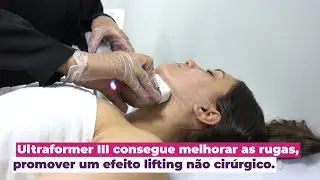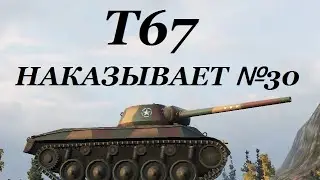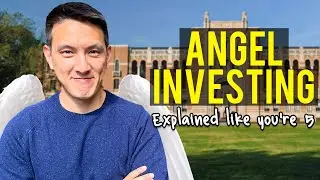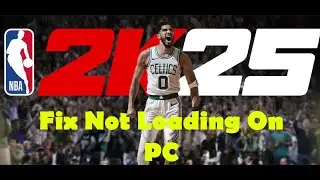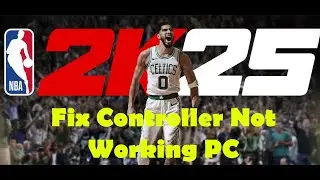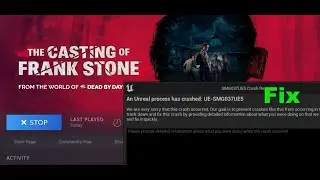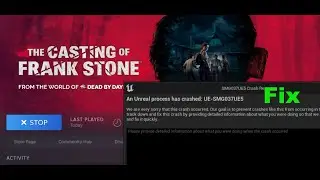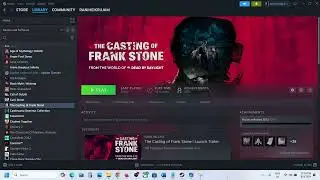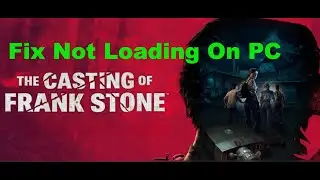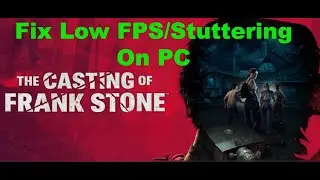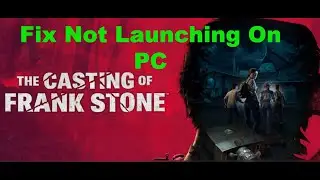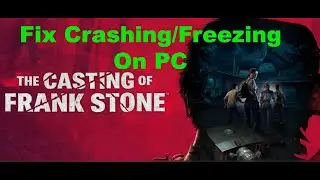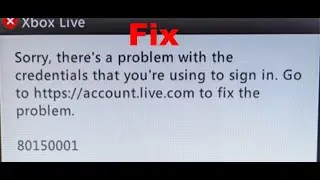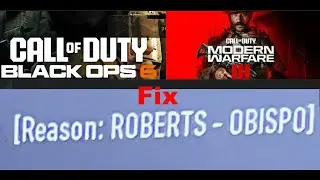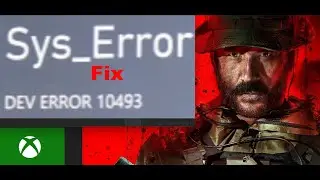Fix EA FC 24 Error Your Game Failed To Launch An Error On Our End Caused Your Launch To Fail
Fix EA Sports FC 24 Error Your Game Failed To Launch An Error On Our End Caused Your Launch To Fail Try Again A Little Later
Step 1) End EA Services in task manager and then launch the game
Step 2) Reload EA App page
Step 3) Run EA App Recovery
C:\Program Files\Electronic Arts\EA Desktop\EA Desktop
Step 4) Run EA App/Steam as an administrator
Step 5) Uncheck Administrator in EA App/Steam
Step 6) Launch the game from the game installation folder, make a shortcut
Step 7) Repair EA App
Step 8) Verify the game files
Step 9) Delete the game exe
Go to install location delete the game exe (first keep the exe somewhere else), open EA App, click on download, this will take few seconds to download the exe, now launch the game
Step 10) If installed the game on Steam, then uninstall the Steam version of the game and then reinstall the game from EA App
Step 11) Uninstall EA app using revo uninstaller and reinstall EA App
https://www.ea.com/ea-app
Step 12) Uninstall and reinstall the game which is giving the error
Watch video Fix EA FC 24 Error Your Game Failed To Launch An Error On Our End Caused Your Launch To Fail online, duration hours minute second in high quality that is uploaded to the channel AarohanTechSol 03 October 2023. Share the link to the video on social media so that your subscribers and friends will also watch this video. This video clip has been viewed 11,654 times and liked it 60 visitors.