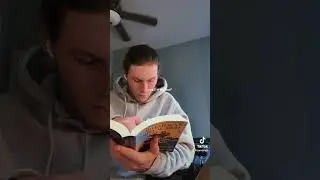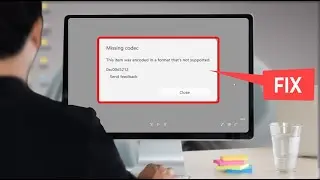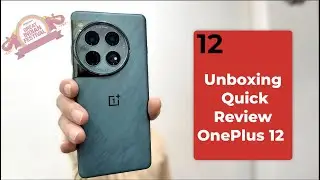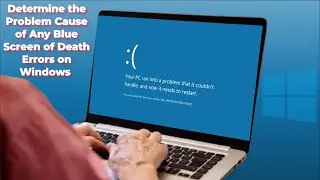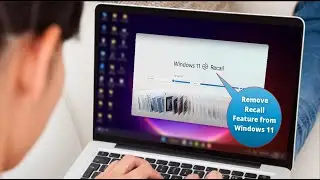How to Add ‘Check for Updates’ to Right Click Context Menu on Windows 11/10
How to Add ‘Check for Updates’ to Right Click Context Menu on Windows 11/10
How to Add ‘Check for Updates’ to Right Click Context Menu on Windows PC or Laptop
In this easy-to-follow tutorial, we’ll guide you through the process of adding a convenient "Check for Updates" option to the right-click context menu on your Windows PC or laptop. This tweak allows you to quickly check for system updates without navigating through multiple settings menus.
Press the Windows key + R to launch the Run dialog box.
Type in ‘regedit’ and hit Enter to launch the Registry Editor.
On Registry Editor, head to the following address:
HKEY_CLASSES_ROOT\DesktopBackground\Shell
Now click on the Shell key and select New Key.
This new key will be the new shortcut. Name it as Check for Updates.
Right-click on Check for Updates and select New Key.
Type in ‘command’ as the name for this new key.
Now, click on Check for Updates, right-click anywhere on the empty space in the right and select New String Value.
Name the new string value as SettingsURI and set its value data to ms-settings:windowsupdate-action
Right-click on command key and select New String Value.
Name the string value as DelegateExecute and hit Enter.
Launch the DelegateExecute string and set its Value data to {556FF0D6-A1EE-49E5-9FA4-90AE116AD744}. Finally, click on OK.
Disclaimer: This video complies with all YouTube community guidelines. Its purpose is to share knowledge that is entirely legal, information and educational. I do not support any illegal activities or content. This video is intended solely for lawful purposes.
Watch video How to Add ‘Check for Updates’ to Right Click Context Menu on Windows 11/10 online, duration hours minute second in high quality that is uploaded to the channel Tech Tales 24 August 2024. Share the link to the video on social media so that your subscribers and friends will also watch this video. This video clip has been viewed 19 times and liked it 1 visitors.