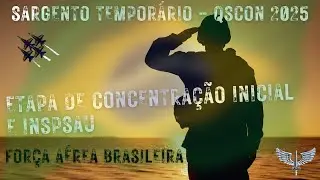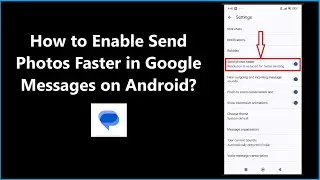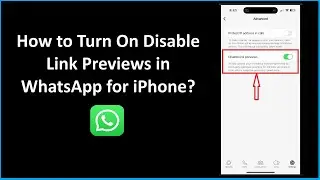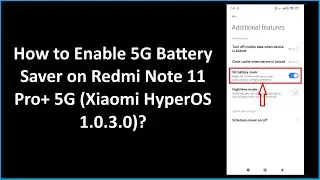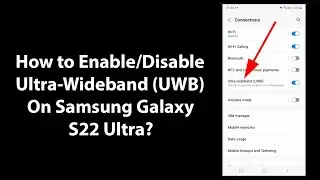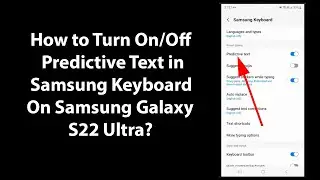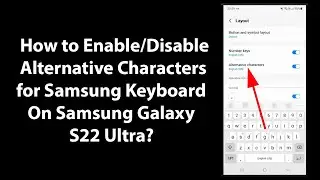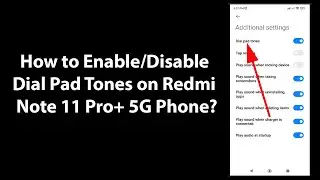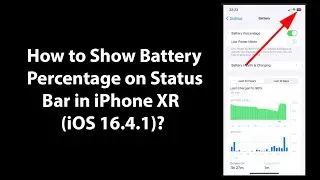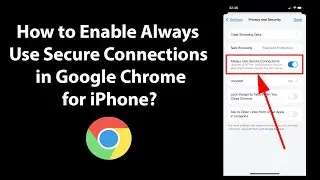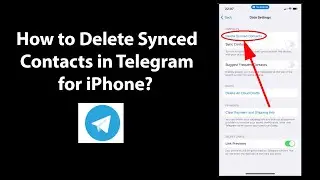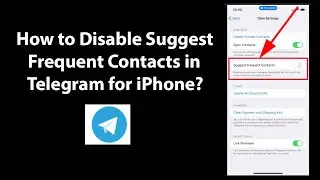How to Enable Dark Theme in Notepad++?
How to Enable Dark Theme in Notepad++?
Step 1: Open Notepad++, and then click on 'settings.'
Step 2: Click on 'Style Configurator.'
Step 3: Click on Dropdown box, next to theme, and then select any themes from option twilight, Black Board, Deep Black.
Step 4: You can select other options according to your requirements but you can leave other things as default because we want to enable dark theme.
Step 5: Click on 'Save & Close' button.
Follow the video tutorial, if you get any questions. Let me know in the comment section.
Thanks for watching, please like and subscribe
==============================================
YouTube Subscribe: https://goo.gl/4lCCN8
Patreon: / techmespot
Facebook: / techmespot
Twitter: / techmespot
Website: http://techmespot.com
#howto #EnableDarkTheme #NotepadPlusPlus
Watch video How to Enable Dark Theme in Notepad++? online, duration hours minute second in high quality that is uploaded to the channel TechMeSpot 24 August 2019. Share the link to the video on social media so that your subscribers and friends will also watch this video. This video clip has been viewed 65,619 times and liked it 694 visitors.