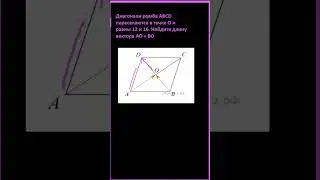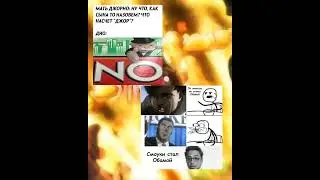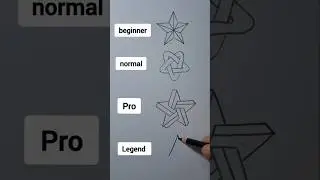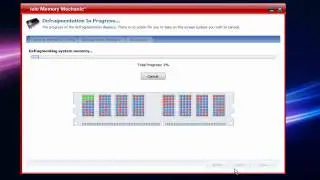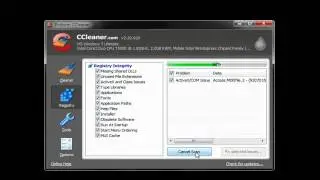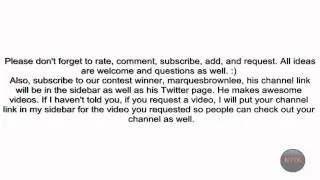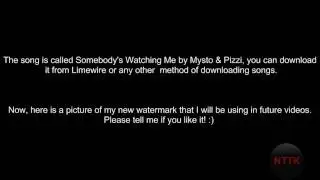(HD) - How To Create An FLV Format In Camtasia Studio 6
In this video, you will learn about creating a preset with a .flv format included. FLV is a small file size, which can be in HD + have smooth recordings. This format is recommended to those who make videos from 5-10 minutes long. It doesn't take long to render because of the one-step process in which in renders in. Unlike .mov, the .flv format is commonly used for screen capturing. A great way of viewing .flv videos is getting the FLV Player (link below).
Links:
FLV Player: http://download.cnet.com/FLV-Player/3...
Camtasia Studio 6 (Trial Version): http://www.techsmith.com/download/cam...
My Blog: http://www.techkidblog.tk
Follow Me On Twitter: / nickthetechkid
Our Contest Winner: / marquesbrownlee
His Twitter: / mkbhd
*Please follow all the steps used in the video to get a good quality video out of using the .flv format!
Please don't forget to rate, comment, add me, and subscribe! More tutorials will be up soon since it's the summer!
Have a request/question? Personal message me or comment on my channel, I will happily reply to your question/request!
Thanks for watching!
Watch video (HD) - How To Create An FLV Format In Camtasia Studio 6 online, duration hours minute second in high quality that is uploaded to the channel NickTheTechKid 25 June 2009. Share the link to the video on social media so that your subscribers and friends will also watch this video. This video clip has been viewed 7,286 times and liked it 25 visitors.