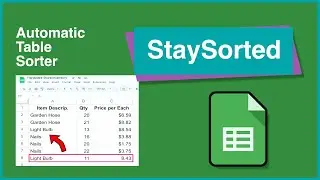How to Use the EDATE Function to Add or Subtract Months in Sheets
The EDATE function takes a starting date and a number of months as its input. It then increments (or decrements) the date by the number of months you specify. Learn how to use it correctly, as dates require special care when being used in formulas as they don't behave as regular numbers do in spreadsheets.
For more information on EDATE: https://sheetshelp.com/edate/
Timestamps:
0:00 Overview
0:39 Example - Adding 13 months
1:15 Example - Back 2 months
1:49 Leap year
2:39 Syntax
#spreadsheet #googlesheets #edate
Watch video How to Use the EDATE Function to Add or Subtract Months in Sheets online, duration hours minute second in high quality that is uploaded to the channel Sheets Help 29 January 2017. Share the link to the video on social media so that your subscribers and friends will also watch this video. This video clip has been viewed 602 times and liked it 1 visitors.