[CACTI] How to Install CacTi Network Monitoring Tool on Ubuntu 17.04
This tutorial shown you how to Steps to Install Cacti Network Monitoring Tool on Ubuntu 17.04.
Step 1: Update the Repositories
#apt-get update
Step 2: Add the Repository
#add-apt-repository 'deb http://archive.ubuntu.com/ubuntu trusty universe'
#apt-get update
Step 3: Install the Dependencies
#apt-get install apache2 mysql-server-5.7 php libapache2-mod-php
Step 4: Configure MySql
#mysql -u root -p
Enter and Set the password
If face any error then restart mysql service.
#service mysql restart
Step 5: Install SNMP, SNMPD and RRDtools:
#apt-get install snmp snmpd rrdtool
Step 6: Install Cacti on Ubuntu
#apt-get install cacti cacti-spine
Configure Cacti
1. Select "apache2" as web server
2. Enter the Root Password-2 Times
3. Select Unix Socket for Connection Method
4. Add Mysql root password
Step 7: Restart the Following Services
service snmpd restart
service mysql restart
service apache2 restart
Step 8: Cacti Web Installation Setup
open web browser
http://your-server_ip-address/cacti
Watch video [CACTI] How to Install CacTi Network Monitoring Tool on Ubuntu 17.04 online, duration hours minute second in high quality that is uploaded to the channel Tutorial Schools 01 August 2017. Share the link to the video on social media so that your subscribers and friends will also watch this video. This video clip has been viewed 7,681 times and liked it 28 visitors.


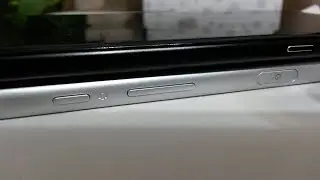




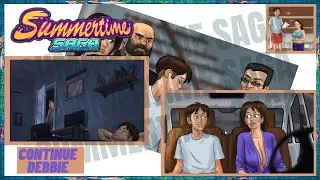
![[Mikrotik] PPTP VPN server configuration on Mikrotik](https://images.reviewsvideo.ru/videos/8SvfARW469E)
![[Mikrotik] How to Enable NAT with Masquerade in Mikrotik](https://images.reviewsvideo.ru/videos/p6Y9-FLqvYc)
![[Nagios] How to add Host in Nagios Core Monitoring Server on Ubuntu](https://images.reviewsvideo.ru/videos/6T_RCywnLB8)
![Could not connect to 127.0.0.1 on port XXXX: [WinError 10061] in GNS3](https://images.reviewsvideo.ru/videos/1S650hxPQpE)
![[Mikrotik] How to install MiKroTik OS in Virtual Box and connect with Winbox](https://images.reviewsvideo.ru/videos/7kfusph7Unw)
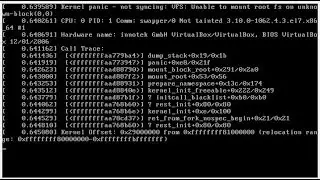
![[GNS3] KVM acceleration cannot be used (/dev/kvm doesn't exist) in GNS3](https://images.reviewsvideo.ru/videos/6h7BNc9x2V4)
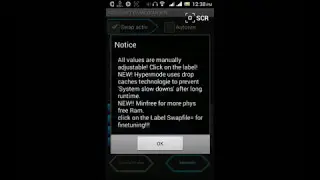
![[Mikrotik] Configure Mikrotik Log Server - How to send logs to remote server](https://images.reviewsvideo.ru/videos/FERuk-gWxKY)

![[GNS3]- HAXM acceleration support is not installed on this host](https://images.reviewsvideo.ru/videos/S97fP1BkIg0)
![[GNS3]- Error While creating node from template || NPF or NPCAP service is not installed](https://images.reviewsvideo.ru/videos/yPz7cCtJt84)