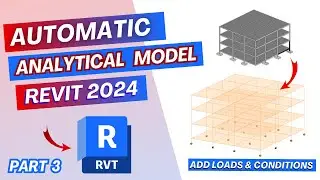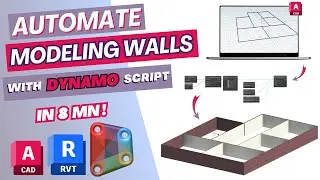Quantification Takeoffs Tutorial in 8mn using Navisworks Manage 2023
In this tutorial, we're delving into the details of quantification and takeoffs using Navisworks. Whether you're a BIM enthusiast, a construction professional, or someone looking to enhance their Navisworks skills, this video is designed to provide a comprehensive guide.
Timestamps:
0:00 - Introduction
0:14 - Download Revit model & Export to NWC
1:53 - Append Model In Navisworks Manage
2:24 - Quantification : Project Setup
3:26 - Take offs Catalogue : Perform Quantification
4:10 - Export Takeoffs Catalog to Excel sheets
4:43 - Create a New Items Catalog
6:00 - Select Item using Find items tool
6:40 - Edit Formula and Units in Item Catalog
8:11 - Add Variables to quantification : Area, Length, Volume, etc
8:38 - Outro
📌 Don't forget to download the assets linked below to follow along seamlessly.
👉 Download The Architectural model: www.autodesk.com/revit-technical-school-current-m-2023-enu
👉 Download the MEP model: www.autodesk.com/revit-rme-basic-sample-project-2023-enu
👉 Download Navisworks Manage: www.autodesk.com/products/navisworks/free-trial
👉 Download Revit File Exporter / Navisworks NWC Export Utility: www.autodesk.com/products/navisworks/3d-viewers
Learn the fundamentals of quantification in Navisworks, starting from measurement unit setup to building your own catalogues. We'll explore how to integrate variables like area, length, and volume into your takeoff process to generate accurate results.
Discover advanced techniques, including formula creation, allowing you to tailor your quantification process to suit different scenarios. Exporting your quantification workbook to Excel will also be covered, aiding seamless sharing and collaboration.
Join us to enhance your Navisworks proficiency and refine your construction quantification skills. Hit the play button and let's embark on this informative journey. If you find this tutorial helpful, consider subscribing for more insightful content.
#BIM #BIMsoftware #BIMtechnology #BIMprocess #BIMmodeling #BIMimplementation #BIMintegration #BIMcollaboration #BIMbenefits #BIMworkflow #BIMdesign #BIMconstruction #BIMmanagement #Navisworks #NavisworksManage #NavisworksSimulate #Navisworkstutorials #Navisworksworkflow #Navisworksclashdetection #Navisworksvisualization #Navisworksanimation #Navisworksquantification #Navisworkscoordination #Revit #Revitsoftware #RevitBIM #Revitmodeling #Revitfamilies #Revitdesign #Revitarchitecture #RevitMEP #Revitstructure #Revitcollaboration #Revitworkflows #Revitdrafting #Revitconstruction #Revitprojectmanagement #Revitintegration #Revitmodelingtechniques #Revitparametricmodeling #revit2023 #revit2024 #revit2022 #Navisworks2022 #Navisworks2023 #Navisworks2024 #Clashdetective #selection #tools #autodesk #properties #sets #finditem
#standard #selection #bimcollaboration #bimtechnology #export #clash #detective #detection #architecture #architect #architects #structure #structureengineer #engineering #engineer #civilengineering #construction #contructions #building #buildingconstruction #mep #mechanicalengineering #mechanical #electrical #plumbing #pipesystem #pipes #ducts #ductswork #columns #site #topography #clashdetective #setup #options #settings #advancedclashdetection #hard #duplicate #geometry #clashtype #3d #line #pointclouds #clash #pipesclash #lineclash #animation #timeliner #schedule #constructionschedule #schedulemanagement #exportanimation #4dbim #googlesheets #Quantification #Takeoffs #Catalog #ItemCatalog #FormulaQuantification #UnitQuantification #ExcelExport #Takeoff #dataexport #Workbook #Variables
Watch video Quantification Takeoffs Tutorial in 8mn using Navisworks Manage 2023 online, duration hours minute second in high quality that is uploaded to the channel How To BIM 26 August 2023. Share the link to the video on social media so that your subscribers and friends will also watch this video. This video clip has been viewed 12,078 times and liked it 199 visitors.