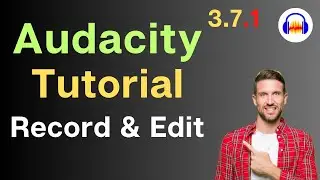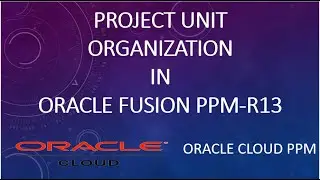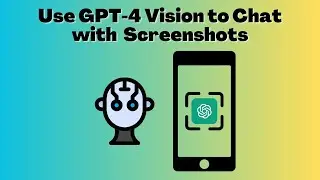How to do Reverse Image Search in Microsoft Edge
In this video, I'm going to show you how to do reverse image search in Microsoft Edge. Microsoft added an option in Edge to search for a selected image on the internet. It is available to small subset of insiders for now, and you can use it to search for any image in the sidebar. Or, you can also search for similar images in a new tab.
The reverse image search option is available in the right click menu of Edge, Just right click on any image and search this image on Bing.
It will show you similar images and webpages with that image if there is a person, it will try to identify him or her as well.
You can also search for the image in a new tab and for that, you have to select search the web for image option.
It will open search results for the matching image in a new tab with all the relevant information.
That's it. If you like this video give it a thumbs up and subscribe to the channel.
Attachments area
Watch video How to do Reverse Image Search in Microsoft Edge online, duration 01 minute 08 second in high hd quality that is uploaded to the channel ilovefreesoftwareTV 07 May 2021. Share the link to the video on social media so that your subscribers and friends will also watch this video. This video clip has been viewed 1 thousand times and liked it 4 visitors.