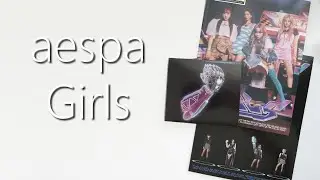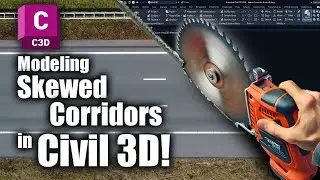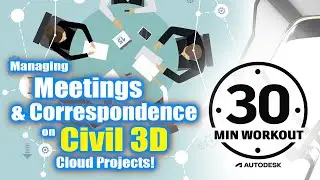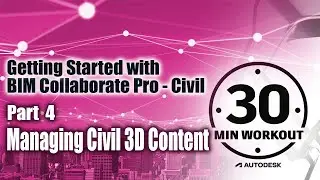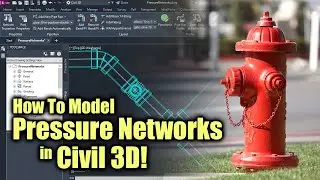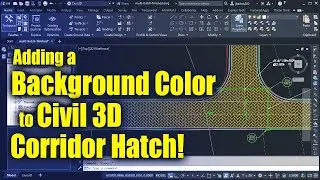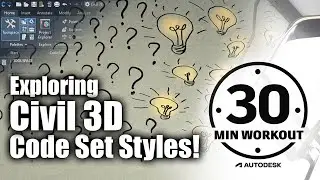Civil 3D Cloud Collaboration Pt.6 Referencing files
I’m sure you’ll agree that a successful Civil 3D project is never the result of a SINGLE drawing. In most cases, Civil 3D projects are made up of a large COLLECTION of drawings and supporting files all referenced together to create a comprehensive design model.
Fortunately, the external referencing WORKFLOWS remain virtually the same, even when Civil 3D projects are stored in the cloud. That being said, the CLOUD ENVIRONMENT is different than that of a local server. For that reason, BIM 360 applies some extra rules when it comes to file referencing.
In this session we’ll take a closer look at how external references are managed when a Civil 3D project is hosted in the cloud.
For more Autodesk cloud collaboration tips, tricks and workflows, please visit the AEC Connection Blog -https://www.aec-connection.com/
Watch video Civil 3D Cloud Collaboration Pt.6 Referencing files online, duration hours minute second in high quality that is uploaded to the channel Jeff Bartels 31 March 2020. Share the link to the video on social media so that your subscribers and friends will also watch this video. This video clip has been viewed 2,093 times and liked it 28 visitors.