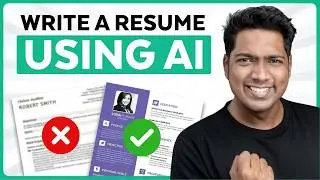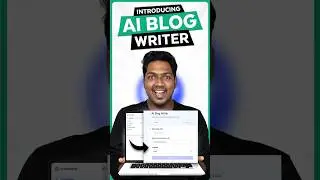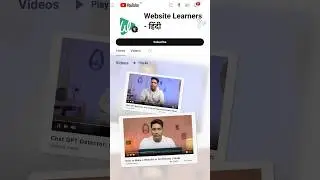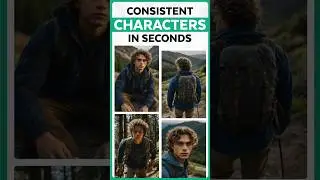How To Create Listing Pages on Your Website (Using Custom Post Types)
❤️ Get Elementor Pro Plugin ➜ https://wl.tools/elementor-pro-custom
🏆 #1 Content Generator ➜ https://gravitywrite.com/
🌐 The Best Place to Host your Website ➜ https://go.webspacekit.com/listingpag...
✍️ 𝗚𝗲𝗻𝗲𝗿𝗮𝘁𝗲 𝗛𝗶𝗴𝗵-𝗤𝘂𝗮𝗹𝗶𝘁𝘆 𝗖𝗼𝗻𝘁𝗲𝗻𝘁 𝗤𝘂𝗶𝗰𝗸𝗹𝘆 ➜ https://gravitywrite.com/
Learn how to create a listing page on your WordPress website. ✔️
Let’s say you have a website, & you want to list your items, and if anyone clicks on that item, they can get the full detail of that item. So let's get started! 👇
🎬 𝗧𝗮𝗯𝗹𝗲 𝗼𝗳 𝗖𝗼𝗻𝘁𝗲𝗻𝘁𝘀
00:00 Intro
01:43 To Create a Custom Post Type
05:51 To Create your Own Custom Fields
09:20 To Display custom fields on your page
09:39 Download & Install Elementor Pro Plugin
11:58 Choose a Design
13:42 To Add Custom Post Field
20:56 Create New Page for Listing
📌 𝗙𝗼𝗹𝗹𝗼𝘄 𝘁𝗵𝗲𝘀𝗲 𝘀𝗶𝗺𝗽𝗹𝗲 𝘀𝘁𝗲𝗽𝘀
👉𝗣𝗮𝗿𝘁 𝟭: Create a Custom Post Type
𝗦𝘁𝗲𝗽 𝟭: Install Pods Plugin
𝗦𝘁𝗲𝗽 𝟮: Create Post Type
Go to Pods Admin ► Add new ► Create new, enter post type in singular & plural label,
And click ‘Next step’. Once post type section is created, you can start listing your items,
To add items, click ‘Add new’ Next fill up your item details & click ‘Publish’.
To add more details about your item, Go to pods admin ► edit pods, Now under your post type, click ‘Edit & Add Field’, enter field details then click ‘Save Field & Pod.
👉 𝗣𝗮𝗿𝘁 𝟮: Display custom fields on your page
𝗦𝘁𝗲𝗽 𝟭: Download ‘Elementor pro’ Plugin
Click here ➜ https://wl.tools/elementor-pro-custom
𝗦𝘁𝗲𝗽 𝟮: Install Elementor pro plugin
Go to Dashboard ► Plugins ► Add New, and ‘Upload the plugin’, click ‘Install & Activate’.
𝗦𝘁𝗲𝗽 𝟯: Choose a Design
Go to Templates ► Add new, choose the template type, & click ‘Create Template’,
Now choose design & click ‘Insert’,
To add content to your design, click Setting symbol ► Preview settings, Now select your post type & enter a page title, and then click ‘Apply’.
Likewise, you can add other fields & then click ‘publish’
To create a new page & list items, Go to Dashboard ► Pods Admin,
Now in post type click ‘Edit & Advance option’, and enable Archive page & click ‘Save’,
Go to ‘Template ► Add New’ ► Choose template type as Archive,
Enter template name & click ‘Create Template’, choose a design & click ‘Insert’,
Now click ‘Settings ► Preview Settings ► Select your Post ► Apply, and click ‘Publish’.
Once done, creating a page, add it to your menu.
So now you know how you can create a listing page.
🎁 𝗧𝗼𝗼𝗹𝘀 & 𝗗𝗶𝘀𝗰𝗼𝘂𝗻𝘁𝘀
🟡 📋 GravityWrite | https://gravitywrite.com/
🟡 📊 WebSpaceKit | 50% off | https://wl.tools/webspacekit
🟡 📰 MakeYourWP | 25% off | https://wl.tools/makeyourwp
🟡 🔍 Grammarly|20% off|https://wl.coupons/Grammarly
🟡 📈 Mangools|10% off|https://wl.coupons/mangools
🟡 🖼️ Astra|10% off Coupon: WLDiscount|https://wl.coupons/Astra
🟡 📹 Pictory.ai | 20% off, Coupon: WLPROMO | https://wl.tools/pictory.ai
❤️ 𝗢𝘂𝗿 𝗥𝗲𝗰𝗼𝗺𝗺𝗲𝗻𝗱𝗲𝗱 𝗪𝗼𝗿𝗱𝗣𝗿𝗲𝘀𝘀 𝗧𝗼𝗼𝗹𝘀
🔴 🌐 Free Domain + ⚡ Fast Hosting | 𝗪𝗲𝗯𝗦𝗽𝗮𝗰𝗲𝗞𝗶𝘁 https://webspacekit.com/?utm_source=Y...
🔴 🖥️ Ready-made Websites for 🏷️ Sale | 𝗠𝗮𝗸𝗲𝗬𝗼𝘂𝗿𝗪𝗣 | https://makeyourwp.com/?utm_source=Yo...
🔴 🧑💻 Get your website developed by 👨💻 Experts | https://shop.websitelearners.com/?utm...
🔴 🛠️ Check out our Top recommended 𝗧𝗼𝗼𝗹𝘀 | https://websitelearners.com/tools/?ut...
🔥 𝗪𝗲𝗯𝘀𝗶𝘁𝗲 𝗚𝘂𝗶𝗱𝗲 - 𝗦𝗶𝗺𝗽𝗹𝗲 & 𝗘𝗮𝘀𝘆 𝗦𝘁𝗲𝗽𝘀 𝘁𝗼 𝗹𝗮𝘂𝗻𝗰𝗵 𝘆𝗼𝘂𝗿 𝗳𝗶𝗿𝘀𝘁 𝗪𝗲𝗯𝘀𝗶𝘁𝗲
🟢 🖥️ Make a Website in 10 mins | https://websitelearners.com/video/mak...
🟢 📰 Make a Blog - Quick & Easy | https://websitelearners.com/video/mak...
🟢 🛍️ Make an Ecommerce site | https://websitelearners.com/video/mak...
🎓 𝗥𝗲𝘀𝗼𝘂𝗿𝗰𝗲𝘀 𝘁𝗼 𝗴𝗲𝘁 𝗯𝗲𝘁𝘁𝗲𝗿 𝗮𝘁 𝗪𝗼𝗿𝗱𝗣𝗿𝗲𝘀𝘀
🔵 🔥 Beginner WordPress Course | 50% Coupon ytSub |https://websitelearners.com/courses/m...
🔵 🛒 Ecommerce Course | SAVE 50% Coupon ytSub | https://websitelearners.com/courses/w...
🔵 📖 Check out our Blog posts for free content |https://websitelearners.com/blog/?utm...
🙌 𝗢𝗳𝗳𝗶𝗰𝗶𝗮𝗹𝗹𝘆:
𝗪𝗲❜𝗿𝗲 𝗛𝗶𝗿𝗶𝗻𝗴: https://websitelearners.com/careers//...
Want your website developed by us? Email us your requirements to [email protected]
Watch video How To Create Listing Pages on Your Website (Using Custom Post Types) online, duration hours minute second in high quality that is uploaded to the channel Website Learners 18 June 2021. Share the link to the video on social media so that your subscribers and friends will also watch this video. This video clip has been viewed 91,751 times and liked it 1.7 thousand visitors.