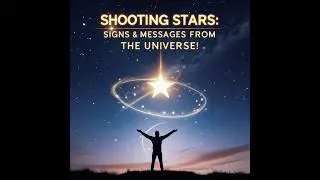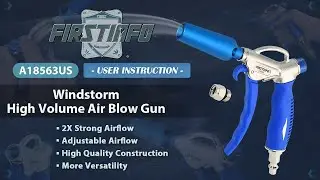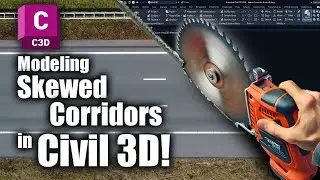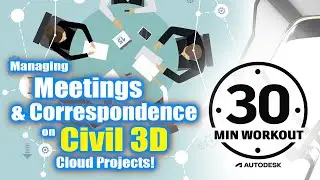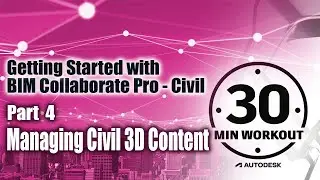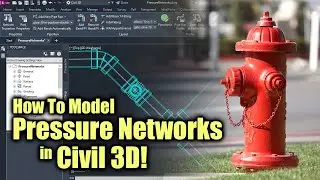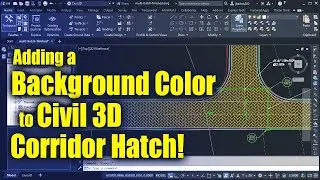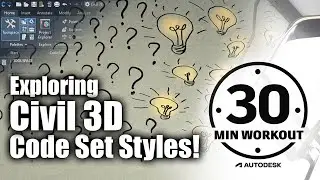Civil 3D Cloud Collaboration Pt.7 Deleting cached files
Even though a Civil 3D project is hosted in the cloud, synced copies of all accessed design files are routinely cached on the local machine. These files are managed behind the scenes by Desktop Connector and allow Civil 3D to work in the cloud, almost as fast as it does on a local server.
That said, when cloud projects are completed, (or if you’d like to free up some hard disk space) you may wish to remove unnecessary cached files from your computer.
In this session we’ll learn how to remove locally cached project files.
For more Autodesk cloud collaboration tips, tricks and workflows, please visit the AEC Connection Blog -https://www.aec-connection.com/
Watch video Civil 3D Cloud Collaboration Pt.7 Deleting cached files online, duration hours minute second in high quality that is uploaded to the channel Jeff Bartels 31 March 2020. Share the link to the video on social media so that your subscribers and friends will also watch this video. This video clip has been viewed 1,981 times and liked it 32 visitors.