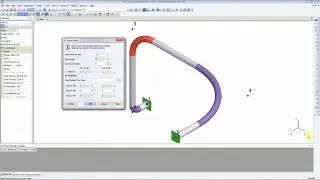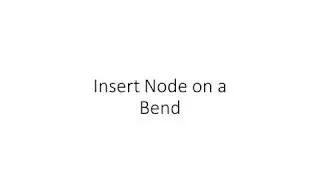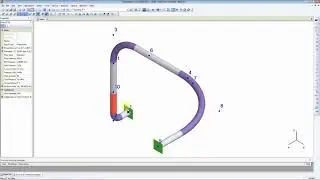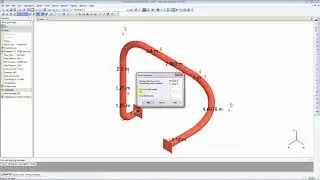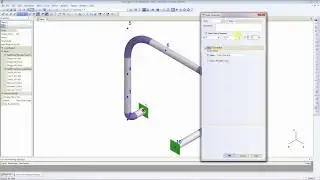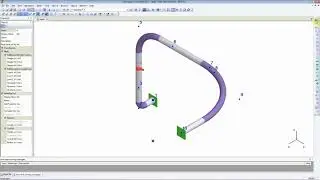How To Add Pipe and Load Cases in Start Prof
In this video we will learn how to add pipe segments to the Analysis.
We will:
1. Add PIpe Length
2. Diameter
3. Wall Thickness
4. Corrosion Allowance
5. Design Pressure and Temperature
6. Test Pressure
7. Fluid Density
Next we will add a load case and see how to change pipe parameters like Pressure and Temperature for second load case.
Watch video How To Add Pipe and Load Cases in Start Prof online, duration hours minute second in high quality that is uploaded to the channel Moonish Engineering 01 February 2019. Share the link to the video on social media so that your subscribers and friends will also watch this video. This video clip has been viewed 1,296 times and liked it 9 visitors.




![[FREE] Fivio Foreign Type Beat -](https://images.reviewsvideo.ru/videos/jGnEikKBKbg)