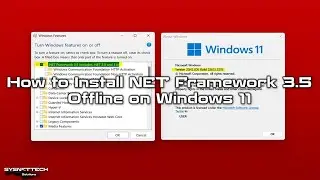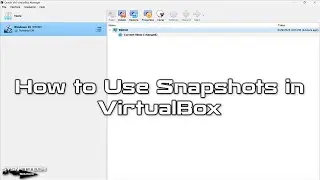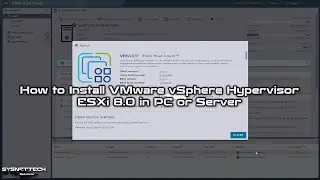How to Configure FastEthernet / Serial Interface of Cisco Router with GNS3 | SYSNETTECH Solutions
This video shows you the steps to configure the interfaces of the Cisco Router on a network topology using GNS3.
✅ S U B S C R I B E ► http://goo.gl/8d0iG9
✅ Article ► https://www.sysnettechsolutions.com/e...
To configure the Cisco Router's #FastEthernet, #GigabitEthernet, or Serial interfaces basically:
Step 1: First open the #GNS3 program and create a new topology, then add a Cisco Router, Switch, and one virtual machine.
Step 2: Connect all devices in the work area with the wiring.
Step 3: Run your virtual computer on VMware and configure VMnet settings according to the network topology you created.
Step 4: Now open the CLI prompt to assign an IP address to the Cisco Router and open the port and execute the commands in the 2:20 timeframe in order.
Step 5: After performing the above commands, you will see that the operation will be successful when you ping the Router from the virtual machine.
Step 6: To open any interface of the Router, you must use the command no shutdown in that interface.
Step 7: Don't forget to subscribe to our YouTube channel for more videos on Cisco training with GNS3!
────────BEST PRODUCT FOR CISCO TRAINING──────────
✅ Buy ► http://bit.ly/CiscoNetworkingEssentials
───────────────RELATED VIDEOS───────────────
➊ How to Backup Router Config File
➦ • How to Backup Cisco Router's Configur...
➋ How to Backup Router IOS
➦ • How to Backup and Restore Cisco Route...
➌ How to Add L2 Switch
➦ • How to Add Layer 2 Switch in GNS3 | C...
➍ How to Add L3 Switch
➦ • How to Add Layer 3 Switch in GNS3 | C...
➎ How to Configure DHCP
➦ • How to Configure DHCP on Cisco Router...
───────────────FOLLOW US───────────────────
✔ Facebook
➦ / sysnettechsolutions
✔ Twitter
➦ / sysnettechs
✔ Pinterest
➦ / sysnettechs
✔ Instagram
➦ / sysnettech_solutions
✔ LinkedIn
➦ / tolqabaqci
███████████████████████████████████████████
Watch video How to Configure FastEthernet / Serial Interface of Cisco Router with GNS3 | SYSNETTECH Solutions online, duration hours minute second in high quality that is uploaded to the channel SYSNETTECH Solutions 21 February 2017. Share the link to the video on social media so that your subscribers and friends will also watch this video. This video clip has been viewed 7,256 times and liked it 44 visitors.