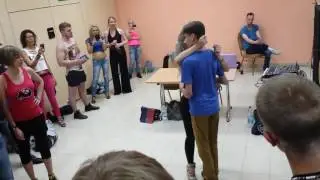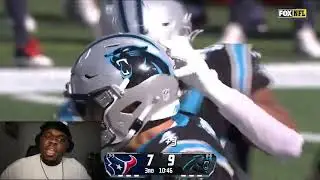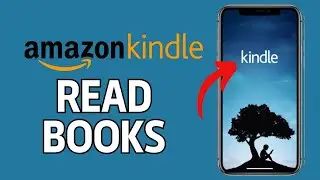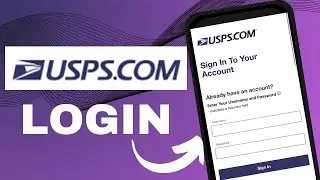Pinterest Tutorial 2021: How to Turn on Dark Mode on Pinterest?
If you Love spending your time on Pinterest then you better turn on the dark mode. Here in this Pinterest tutorial video we will be showing you how you can enable the dark theme on Pinterest, a feature that has been added to Pinterest.
Dark mode feature on Pinterest darkens the Pinterest interface across the app on both iOS and Android. Enable dark mode on Pinterest so that it can be easier on the eyes, better for nighttime browsing and in some cases it is helpful with battery life.
To turn on the dark mode on Pinterest file the steps below:
1: Open Pinterest app on your device and sign in
2: Go to your profile page
3: Tap on the ‘settings’ icon on the top right
4: Tap on ‘account settings’
5: Scroll down and tap on ‘app theme’
6: Now Select ‘dark’ theme and the dark mode on Pinterest will be enabled.
Watch video Pinterest Tutorial 2021: How to Turn on Dark Mode on Pinterest? online, duration hours minute second in high quality that is uploaded to the channel TechBasics 11 May 2021. Share the link to the video on social media so that your subscribers and friends will also watch this video. This video clip has been viewed 4,143 times and liked it 45 visitors.