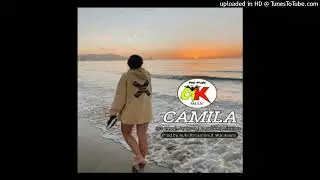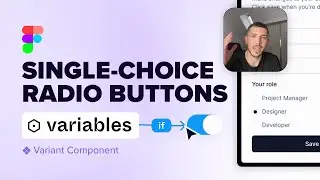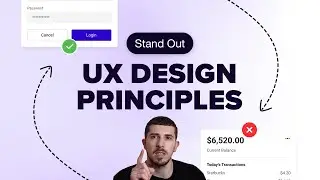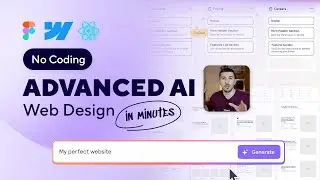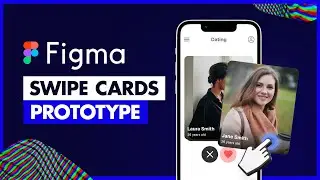Figma (App) UI Design Like a Pro - Improving Usability, Accessibility and Interaction Design
Unlock the full potential of your Figma designs and UI expertise - In this tutorial, I took a community resource and enhanced its usability, accessibility, and components using Auto-Layout advanced techniques.
Whether you're a beginner or an experienced designer, I hope you'll find it valuable to make your designs more effective and user-friendly and use this as practice.
#figma #uidesign #autolayout
Recommended video from this series 🎥
• • Responsive Design in Figma: Auto-Layo...
Download FREE practice files (and the final project) ✅
• https://uxdan.gumroad.com/l/ui-app-be...
Follow Me for more educational design videos
• Patreon: / uxdan
• Instagram: / uxdan.io
• Threads: https://www.threads.net/@uxdan.io
👉 Don't miss out on our exclusive tips and tricks.
Subscribe now for more insights into UI/UX design, AI and low-code tools!
Chapters:
0:00 - Introduction
0:58 - Auto-Layout App Bar
4:59 - Tabs Layout & Interaction
7:02 - Flexible Text Containers
9:45 - Auto-Layout Card with Content
16:37 - Conclusion
Watch video Figma (App) UI Design Like a Pro - Improving Usability, Accessibility and Interaction Design online, duration hours minute second in high quality that is uploaded to the channel UxDan 27 May 2024. Share the link to the video on social media so that your subscribers and friends will also watch this video. This video clip has been viewed 284 times and liked it 13 visitors.