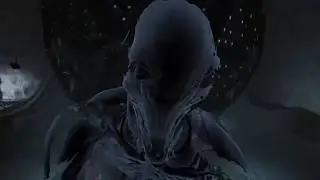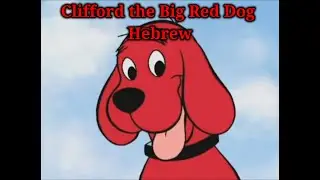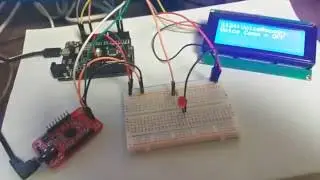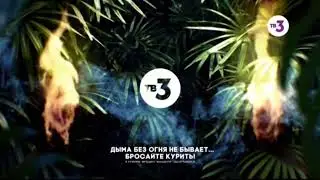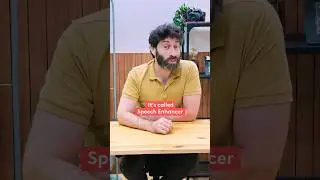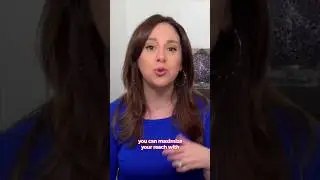Enlight Videoleap: How to Add Glow
When lights are shining, let them glow! Prepare for some neon in this week’s tutorial 🌟
Keep in mind: if you don’t have Videoleap Pro, you can only use two layers or effects at the same time. Get Videoleap Pro to edit more artistic videos.
Create & edit video clips on your iPhone with Enlight Videoleap! 🐰
Download the App Store's 2017 App of the Year📱 for FREE! Discover how easy it is to get creative with video! Whether you want to make artistic Hollywood-level films or simply share memories and moments with friends, Videoleap video editor is the breakthrough video editing app just for you.
Pros will take advantage of powerful high-end editing features, while amateurs will have fun cutting and combining video clips simply and intuitively – from whenever, wherever! Users can utilize creative compositing, mix videos and images together to create double exposures and artistic looks, and choose layer-based editing – adding videos, images, text, and effects. You can also customize video layers with transformation, masking, and blending modes.
Start creating amazing videos on iPhone today!
DOWNLOAD VIDEOLEAP:
App Store: bit.ly/getvideoleap
FOLLOW US:
Instagram: / enlightvideoleap
Facebook: / enlightvideoleap
Twitter: / videoleapapp
Website: videoleapapp.com
Watch video Enlight Videoleap: How to Add Glow online, duration hours minute second in high quality that is uploaded to the channel Videoleap by Lightricks - Mobile Video Editing 20 March 2018. Share the link to the video on social media so that your subscribers and friends will also watch this video. This video clip has been viewed 11,078 times and liked it 152 visitors.