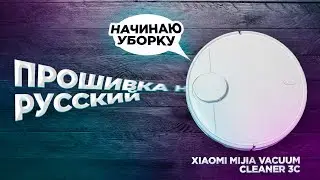How to Keep Important Emails Out of Gmail's Promotions Tab
Don't miss a critical email if it lands in the Promotional tab in Gmail. Use these tips to move important emails to the Primary tab instead.
What you will learn:
1. how to move your emails from the Promotions tab to the Primary tab
2. Drag and Drop Emails Into the Primary Tab
a. How to stop important emails from landing in your Promotions tab
b. How to move future emails coming from this email address directly to your Primary tab instead of the Promotions tab
3. Create a Filter
a. How to add a filter for the sender's email address
b. How to ensures that all the emails you don't want to miss will be automatically moved from your Promotions tab to your Primary tab
c. How to create a filter that every email sent from this exact address will be automatically sent to your Primary tab
4. Add Emails to Your Contacts
a. How to add emails to your contac list
b. How to add sender address to your personal contacts
5. Use the "Not Promotions" Button
a. How to see default and custom sections for all your emails
b. How to keep any emails from this sender from ending up in your Promotions tab
6. Disable Your Promotions Tab
a. How to disable the specialized tab
b. How to move all promotional emails into your Primary tab
c. How to Uncheck the Promotions option
7. Move Your Emails From Promotions to Primary in Gmail
#computereverywhere #howto #keep #important #emails #gmail #promotion #tab
Watch video How to Keep Important Emails Out of Gmail's Promotions Tab online, duration hours minute second in high quality that is uploaded to the channel Computer Everywhere 15 March 2024. Share the link to the video on social media so that your subscribers and friends will also watch this video. This video clip has been viewed 103 times and liked it 0 visitors.